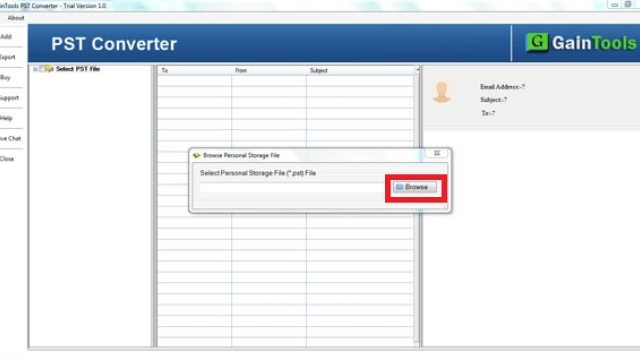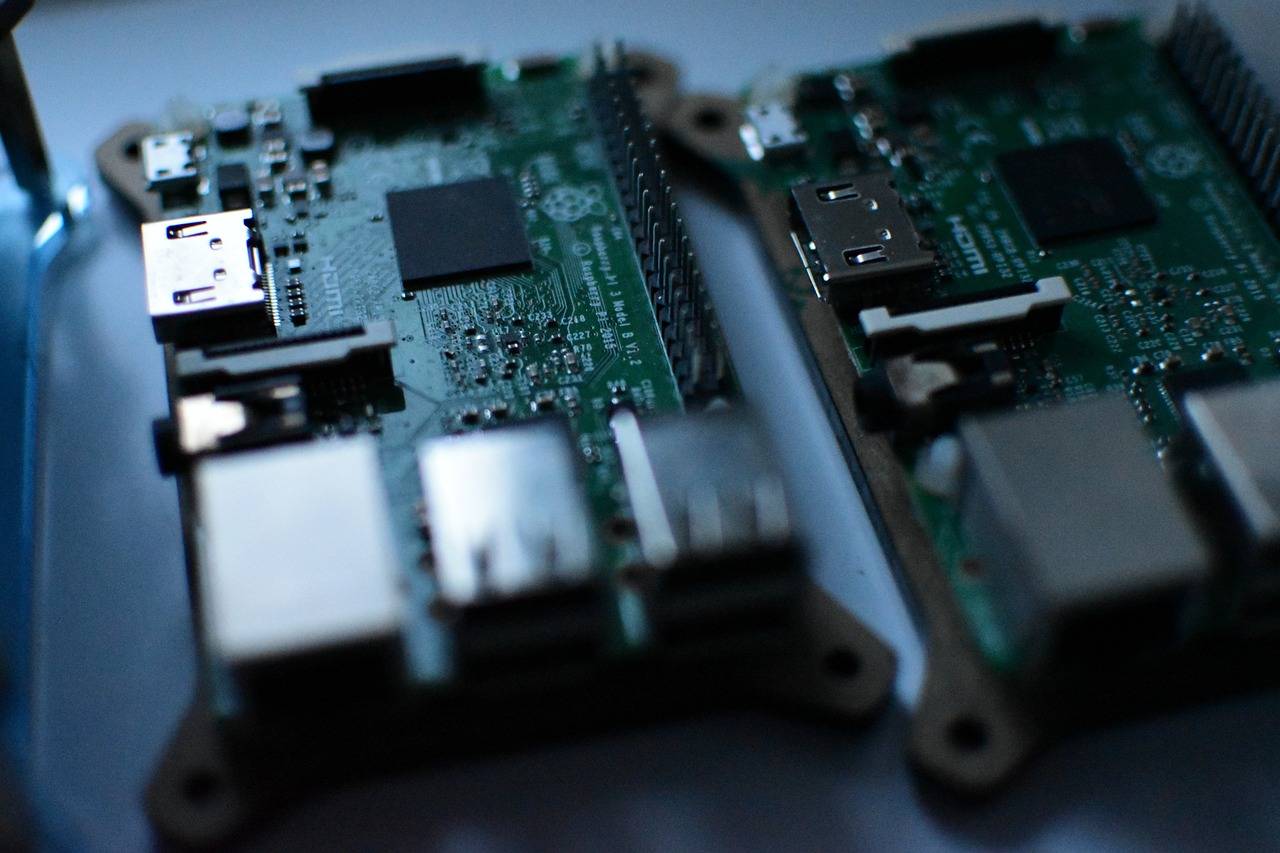Introduction to EML and PST Files
In today’s digital life, email has become an important means of communication for both personal and professional purposes. Microsoft Outlook, one of the most widely used email programs, stores its emails and attachments in Personal Storage Table (PST) files. However, there may be cases where you need to export these emails in a different format, such as EML, for various reasons (such as data transfer, archiving or compatibility with other email programs). In this blog we will explore bulk export of PST emails with attachments in EML format.
PST (Personal Storage Table) is a file format created in Microsoft Outlook to store email messages, contacts, calendar events and other data items. PST files are saved by MS Outlook and cannot be opened directly by some other email programs.
On the other hand, EML (Electronic Mail Format) is a file format used to store an individual email, including the message body, headers and attachments. It is a simple text file that can be opened and read by various email programs such as Thunderbird, Windows Live Mail and Apple Mail.
Why Export PST Emails to EML Format?
Converting PST files to EML offers several compelling reasons, making it the preferred choice for many users & organizations. Here are some of the main reasons to consider converting PST files to Windows Live Mail EML format.
EML files are supported by many email programs such as Thunderbird, Windows Live Mail, Apple Mail & many others. By converting PST to EML, ensure that your email data is accessible & readable on different platforms, regardless of the email program you use.
When switching from one email program to another, PST to EML conversion facilitates a smooth & seamless migration process. Instead of experiencing compatibility issues or losing important data in transit, EML files ensure that all your emails & attachments are stored accurately.
EML files can be easily shared with colleagues, friends or family. Whether you want to send a specific email or share an entire conversation thread, the EML format simplifies the process by eliminating the need for complex export procedures.
EML files are easy to manage & store, making them an ideal format for long-term archiving & backup of email data. These files can be stored in a structured way that allows for easy recovery of specific emails when needed.
PST files are Outlook specific & may not be compatible with other email programs. EML conversion ensures that you are not locked into a proprietary format, giving you the freedom to switch to different email programs as needed.
Simplified Email Management
EML files are purely text-based, making it easy to manage, search & organize emails. Instead of dealing with the complexity of PST files, you can use standard file management tools to efficiently organize EML files or your desired email client.
EML files are usually smaller than PST files, which makes them more space-efficient for storage & data transfer. This can be especially useful for users with limited storage or when sending emails as attachments.
Many email APIs & scripting languages natively support the EML format. By converting PST to EML, developers can work with email data more easily when building custom applications or integrating with other systems.
Bulk Export of PST Emails with Attachments in EML Format
There are multiple ways to perform a bulk export of PST emails with attachments in EML format. Below are the steps to achieve this using two popular methods: Microsoft Outlook and third-party software for the automated solution.
Method 1: Export using Microsoft Outlook
- Open Microsoft Outlook on your computer.
- Click on “File” in the top-left corner and select “Open & Export” from the menu.
- Choose “Import/Export” from the options provided.
- In the Import and Export Wizard, choose “Export to a file” & click “Next.”
- Select “Outlook Data File (.pst)” as the file type to save & click “Next.”
- Select the folders you want to export (usually your Inbox, Sent Items, and other relevant folders) and click “Next.”
- Choose a destination folder and provide a name for the PST file. Hit on “Finish button” to start the export process.
Now that you have a Outlook PST file, you can use a third-party tool or Outlook’s built-in functionality to convert PST emails to EML format. The process might differ depending on the tool you use and its versions.
Method 2: Export using Third-Party Software
Numerous third-party tools are available that can bulk export PST emails with attachments in EML format. One such popular tool is “GainTools PST to EML Converter.” This application can make you conversion process quickly done.
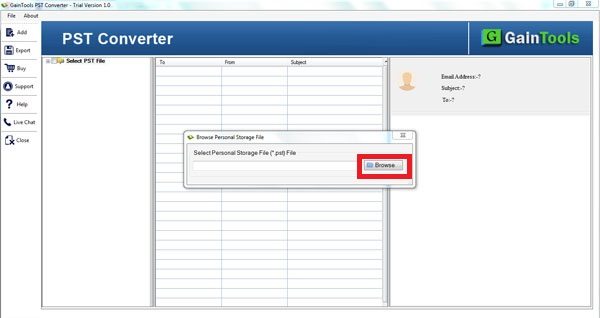
Here’s how you can use it:
- Download and install the GainTools PST to EML Converter software on your computer.
- Launch the application and select the option to “Add PST Files.”
- Browse and add the PST files you want to convert.
- After adding the PST files, choose the folder where the EML files will be saved.
- Optionally, you can apply filters to export specific emails or attachments.
- Hit on the “Convert” button to start the migration process.
Once the conversion is complete, all your Outlook PST emails with attachments will be saved in EML format in the specified destination folder. You can make use of them on your desired email client without any problem.
Conclusion
Bulk exporting Outlook PST emails with attachments into EML format is a simple process that can be executed using either MS Outlook or some third-party software. By converting Outlook PST emails to EML format, you can better better compatibility, facilitate data migration. Converting PST files into EML format offers users greater flexibility, compatibility, & convenience in managing the email data. What ever the reason is it’s for data migration, archiving, backup, or sharing purposes. The EML file proves to be a valuable option for managing email messages & attachments separately and works on many email clients. You should choose a reliable & trusted third-party application for the conversion of PST to EML file. Whether you are switching email clients, archiving data, or simply want to keep data safe, converting PST emails to EML format provides a flexible & efficient solution for managing your email data.