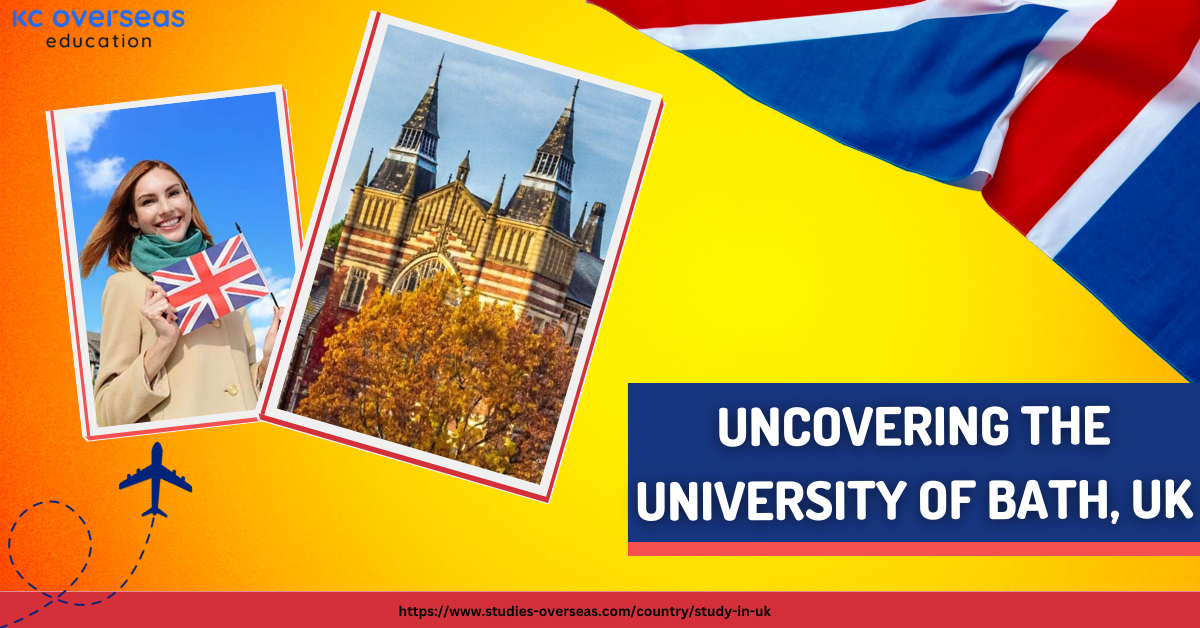In the modern digital landscape, connectivity is paramount, and the choice between wired and wireless networks has significant implications for performance, convenience, and efficiency. Wired networks have long been the stalwarts of reliable connections, while wireless networks offer unparalleled mobility. Let’s delve into the pros and cons of each approach to help you make an informed decision for your networking needs.
NOTE: Get your Computer network assignments & homework done before deadlines by experts. 100% confidential computer network assignment help. Hire experts now !
Wired Networks: Pros and Cons
Pros:
1. Stability and Reliability
Wired networks offer consistent and stable connections, resulting in minimal signal interference. This is especially crucial for applications that demand high reliability, such as online gaming or video conferencing.
2. High Speed
Wired connections typically provide faster data transfer rates compared to wireless networks. This makes them ideal for large file transfers or streaming high-definition media.
3. Security
Wired networks are more secure due to the limited physical access points. Unauthorized users find it more challenging to breach a physically connected network compared to wireless ones.
4. Reduced Interference
Wired networks are less susceptible to external interference, such as other electronic devices or neighboring networks, which can affect wireless performance.
Cons:
1. Limited Mobility
Devices are tethered to physical cables, restricting movement. This can be inconvenient in environments where flexibility is essential.
2. Installation Complexity
Setting up wired networks involves routing cables and ensuring proper connectivity. This complexity can be time-consuming and require technical expertise.
3. Scalability Challenges
Expanding a wired network often involves laying additional cables, which can be costly and disruptive.
Wireless Networks: Pros and Cons
Pros:
1. Mobility and Flexibility
Wireless networks provide the freedom to move around without being constrained by cables. This makes them suitable for mobile devices and settings where mobility is crucial.
2. Easy Installation
Setting up wireless networks is relatively simple compared to running cables, allowing for quicker deployment.
3. Scalability Wireless
Networks are easier to scale since adding new devices doesn’t involve physically laying cables. This makes them suitable for rapidly growing environments.
4. Convenience
Wireless networks eliminate the need for physical connections, making it more convenient to connect multiple devices simultaneously.
Cons:
1. Interference and Signal Strength
Wireless networks can suffer from signal interference due to factors like physical obstructions, distance from access points, or other electronic devices operating on similar frequencies.
2. Security Concerns
Wireless networks are more susceptible to unauthorized access if not properly secured. Encryption and authentication are crucial to prevent breaches.
3. Speed Variability
While modern wireless technologies offer high-speed connections, the actual speed can vary depending on factors like distance from the router and the number of connected devices.
4.Reliability
Wireless networks are prone to occasional drops in connectivity due to signal fluctuations, which can disrupt applications requiring stable connections.
Best Ways to Utilize Wired and Wireless Networks
In today’s fast-paced digital landscape, the synergy between wired and wireless networks has become crucial for seamless connectivity. Both approaches offer unique advantages, and leveraging their strengths in tandem can lead to a well-rounded and efficient network infrastructure. In this blog, we’ll explore the best ways to utilize both wired and wireless networks to create a comprehensive and high-performing network environment.
1. Identify Use Cases for Each
Understanding the strengths of wired and wireless networks is the first step. Wired networks excel in providing stability, high-speed data transfer, and security. They’re ideal for stationary devices requiring consistent and reliable connections, such as desktop computers, servers, and printers. Wireless networks, on the other hand, offer mobility, flexibility, and convenience. They are perfect for devices that require freedom of movement, like laptops, smartphones, and IoT devices.
2. Optimize for Device Placement
Strategic placement of devices is essential to maximize network performance. For stationary devices that demand high data speeds and stability, opt for wired connections. Place routers, switches, and access points in central locations to ensure optimal coverage for wireless devices, reducing dead zones and signal interference.
3. Hybrid Topologies for Redundancy
Consider implementing a hybrid network topology that combines wired and wireless connections. This approach can provide redundancy and ensure continuous connectivity even in the face of failures. For example, you can set up wired connections for critical devices and wireless connections for mobile devices. In case one network experiences issues, the other can pick up the slack.
4. Segmentation for Enhanced Security
Leverage the strengths of wired networks in terms of security by segmenting critical devices or sensitive data using physical connections. Wireless networks can then be used for less critical tasks or devices.
5. Load Balancing for Optimal Performance
To avoid network congestion and ensure balanced traffic distribution, implement load balancing techniques. Assign bandwidth-intensive tasks to wired connections while using wireless connections for lighter tasks. Load balancing optimizes network resources and enhances overall performance.
6. Quality of Service (QoS) Settings
Implement QoS settings to prioritize certain types of traffic on the network. Assign higher priority to real-time applications like voice and video calls, ensuring they receive sufficient bandwidth and low latency. This is particularly effective on wired connections where stability is paramount.
7. Guest and IoT Networks
Set up separate guest and IoT networks to isolate these devices from your main network. Wireless networks are ideal for such segments since they allow easy onboarding of temporary users or new devices without compromising the core network’s security and performance.
8.Network Monitoring and Optimization
Regularly monitor and analyze network performance using monitoring tools. Identify bottlenecks, traffic patterns, and areas needing improvement. Use this data to fine-tune your network, adjusting configurations to achieve the best possible performance for wired and wireless components.
9. Security Best Practices
Implement strong security measures for both wired and wireless networks. Use encryption, strong passwords, and regular updates to protect against potential threats. For wireless networks, consider using WPA3 encryption for improved security.
In conclusion
the choice between wired and wireless networks is not a one-size-fits-all decision. Each has its strengths and weaknesses, and the best choice depends on your specific needs, whether it’s stability, mobility, security, or scalability. Combining the strengths of both can also be an option in hybrid networks. By carefully considering these factors, you can create a network that aligns with your objectives and ensures optimal connectivity for your devices and users.