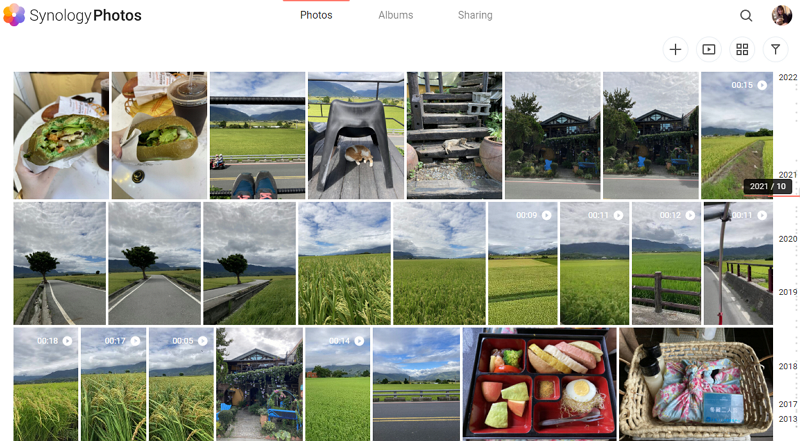In today’s digital age, managing and organizing photos has become increasingly important. With the abundance of devices capturing memories, having a reliable solution to store, organize, and access photos is essential. Synology, a renowned name in network-attached storage (NAS) solutions, offers several photo management applications, including Synology Photos, Moments, and Photo Station. In this comprehensive guide, we will discuss Synology Photos vs Moments and also the Synology PhotoStation app to help you choose the best option for your photo management needs.
Understanding Synology Photos
Synology Photos is a modern photo management solution designed to provide users with a seamless experience across multiple devices. Built on advanced AI technology, Synology Photos offers intelligent photo organization, making it easier than ever to sort and categorize your images. With features like facial recognition and scene detection, Synology Photos automatically tags and organizes your photos, allowing you to quickly locate specific images with ease.
Exploring Moments
Moments is another photo management application offered by Synology, aimed at providing users with a secure and private platform to store and manage their photos. With Moments, users can effortlessly upload, organize, and share their photos with friends and family. The application boasts powerful search capabilities, allowing users to find photos based on keywords, locations, and even objects within the images. Additionally, Moments offers advanced editing tools, enabling users to enhance their photos directly within the application.
Delving into Photo Station
Photo Station is Synology’s traditional photo management solution, offering users a feature-rich platform to organize and showcase their photo collections. With Photo Station, users can create customizable albums, slideshows, and blogs to showcase their photos in a personalized manner. The application also offers robust sharing options, allowing users to easily share their photos with others via social media or email. Furthermore, Photo Station provides users with complete control over their data, ensuring their photos remain safe and secure at all times.
Comparing Features
|
Features
|
Synology Photos
|
Moments
|
Photo Station
|
|---|---|---|---|
|
Intelligent
|
Yes
|
Yes
|
No
|
|
Facial Recognition
|
Yes
|
No
|
No
|
|
Scene Detection
|
Yes
|
No
|
No
|
|
Search Capabilities
|
Advanced
|
Powerful
|
Basic
|
|
Editing Tools
|
Basic
|
Advanced
|
Advanced
|
|
Sharing Options
|
Limited
|
Extensive
|
Extensive
|
|
Customization
|
Limited
|
Basic
|
Extensive
|
|
Data Control
|
Limited
|
Limited
|
Full
|
Conclusion
In conclusion, Synology offers three distinct photo management applications, each catering to different user preferences and requirements. Synology Photos excels in intelligent organization, making it ideal for users who prioritize ease of use and automation. Moments, on the other hand, offers advanced editing tools and robust sharing options, making it suitable for users who require more control over their photo management experience. Finally, Photo Station provides users with extensive customization options and complete data control, making it the preferred choice for users who value flexibility and security.
Ultimately, the choice between Synology Photos, Moments, and Photo Station depends on your specific needs and preferences. Whether you prioritize intelligent organization, advanced editing tools, or complete data control, Synology has a solution tailored to suit your requirements. By understanding the features and functionalities of each application, you can make an informed decision and choose the best photo management solution for your needs.