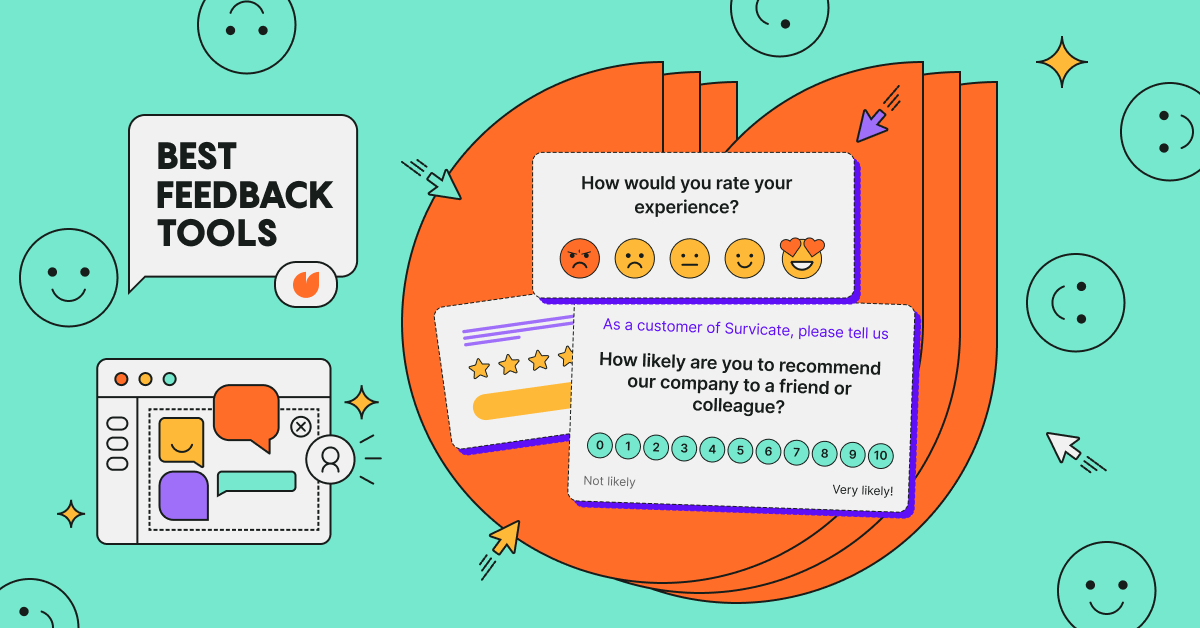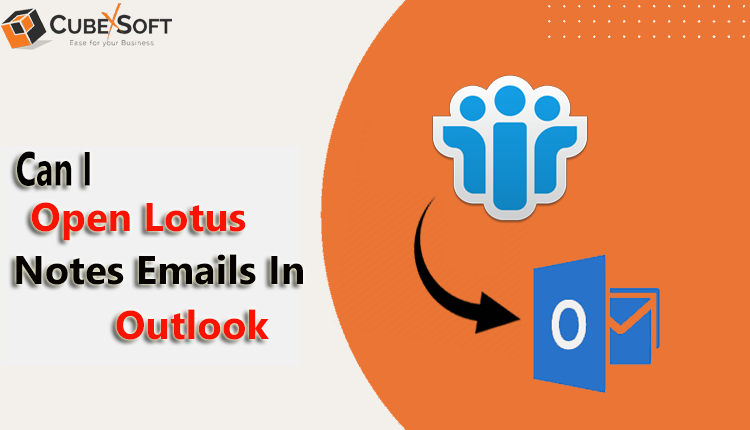In this fast-paced digital landscape, understanding the needs and preferences of your website visitors is vital for improving user experience and driving business growth.
A website feedback tool allows you to collect feedback from your visitors, helping you identify pain points, uncover opportunities, and make data-driven decisions to optimize your website. Let’s delve into the key features that make a website feedback tool effective and reliable.
Key Features to Look for in a Website Feedback Tool
Real-Time Feedback
One of the most crucial features to look for in a website feedback tool is the ability to capture feedback in real-time. Real-time feedback enables you to address issues promptly and provide immediate solutions to your visitors.
Look for a tool that offers instant notifications or alerts whenever feedback is received, allowing you to stay on top of customer concerns and respond promptly.
Multiple Feedback Channels
To gather comprehensive feedback from your website visitors, it is essential to have multiple feedback channels. A versatile website feedback tool should support various channels, such as on-page surveys, pop-up forms, feedback widgets, and email surveys.
This ensures that you capture feedback from different touchpoints, enabling you to obtain a holistic view of user experiences.
User-Friendly Interface
A website feedback tool should have a user-friendly interface that makes it easy for both you and your visitors to navigate. Look for a tool with an intuitive design that allows visitors to provide feedback effortlessly.
Similarly, as an admin, you should be able to set up and manage feedback campaigns without any technical expertise. A user-friendly interface enhances usability and ensures a seamless feedback collection process.
Customizable Feedback Forms
Every business is unique, and your website feedback tool should reflect that. Choose a tool that offers customizable feedback forms, allowing you to tailor the questions and survey design to match your specific requirements.
The ability to customize feedback forms ensures that you gather relevant insights and enables you to align the feedback collection process with your business goals.
Visual Feedback Options
Sometimes, words alone may not be sufficient to express feedback accurately. Visual feedback options, such as the ability to annotate screenshots or record screen sessions, can provide valuable context and enhance the feedback collection process.
Look for a website feedback tool that offers visual feedback options, enabling your visitors to express their thoughts and concerns more effectively.
Integration Capabilities
For seamless workflow management, it is important to choose a website feedback tool that integrates well with your existing systems. Integration capabilities allow you to connect your feedback tool with customer relationship management (CRM) software, project management tools, or analytics platforms.
This integration empowers you to streamline your processes, centralize feedback data, and gain a comprehensive understanding of your website performance.
Advanced Analytics
Advanced analytics is a critical feature to consider when selecting a website feedback tool. It provides you with in-depth insights and analysis of the feedback collected from your website visitors. By leveraging advanced analytics capabilities, you can extract valuable information and patterns from the feedback data, allowing you to make informed decisions to improve your website’s user experience.
One aspect of advanced analytics is sentiment analysis. It involves analyzing the sentiments expressed in the feedback, such as positive, negative, or neutral. Sentiment analysis helps you gauge the overall satisfaction level of your visitors and identify areas that require improvement. By understanding the sentiment behind the feedback, you can prioritize and address the most pressing issues, leading to enhanced customer satisfaction.
Word cloud visualizations are another powerful analytical tool provided by advanced analytics. They help you identify recurring themes and topics mentioned in the feedback. By visualizing the most frequently used words or phrases, you can quickly grasp the key areas of concern or appreciation expressed by your visitors. This information allows you to prioritize your efforts and focus on addressing the most significant pain points or areas of improvement.
Trend tracking is yet another valuable feature offered by advanced analytics. It enables you to identify patterns and changes in feedback over time. By monitoring trends, you can spot emerging issues or opportunities and take proactive measures accordingly. For example, if you notice an increasing number of visitors requesting a specific feature or expressing dissatisfaction with a particular aspect of your website, you can address those concerns promptly to improve user experience.
Collaboration and Workflow Management
In a team setting, collaboration and workflow management features are crucial for efficient feedback handling. A website feedback tool that allows multiple team members to access, categorize, and assign feedback helps streamline the feedback management process.
Look for features like ticketing systems, assignment tracking, and commenting capabilities to facilitate collaboration and ensure that feedback is addressed promptly.
Security and Privacy Measures
When dealing with customer feedback, security and privacy should be a top priority. Ensure that the website feedback tool you choose follows industry-standard security protocols and complies with data protection regulations.
Look for features such as data encryption, user access controls, and compliance with GDPR or other relevant privacy laws. A secure feedback tool builds trust with your visitors and protects their sensitive information.
Conclusion
In conclusion, selecting a comprehensive website feedback tool with the ten key features discussed in this article is crucial for improving your website’s performance and exceeding customer expectations.
By leveraging the power of real-time feedback, multiple feedback channels, user-friendly interface, customization options, visual feedback, integration capabilities, advanced analytics, collaboration features, and robust security measures, you can enhance your website’s user experience and drive business growth effectively. Choose the right website feedback tool like Saasfe and gain valuable insights to optimize your online presence
FAQs
1. Why is a website feedback tool important?
A website feedback tool allows you to gather feedback from your visitors, helping you understand their needs and preferences, and make data-driven decisions to optimize your website’s performance.
2. How can real-time feedback benefit my business?
Real-time feedback enables you to address customer concerns promptly, providing immediate solutions and improving customer satisfaction. It helps you stay proactive in enhancing your website’s user experience.
3. Can I customize the feedback forms according to my business needs?
Yes, a good website feedback tool should offer customizable feedback forms that allow you to tailor the questions and survey design to match your specific requirements.
4. How can visual feedback options enhance the feedback collection process?
Visual feedback options, such as annotated screenshots or screen recordings, provide valuable context and make it easier for visitors to express their thoughts and concerns accurately.
5. Are there any security measures to protect customer feedback data?
Yes, reputable website feedback tools prioritize security and privacy. Look for features such as data encryption, user access controls, and compliance with data protection regulations to safeguard customer feedback data.