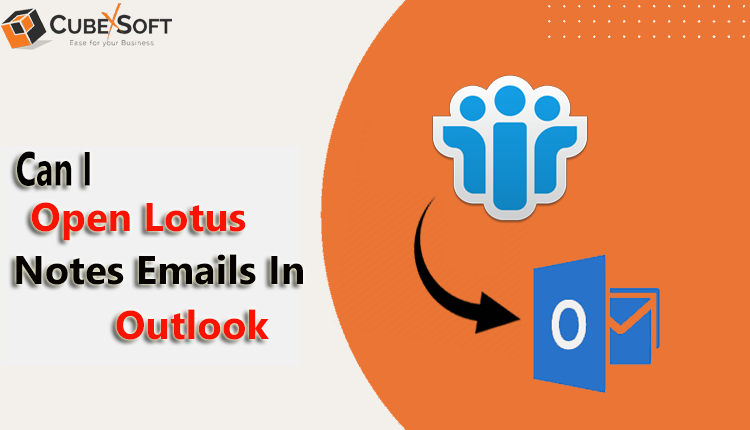Introduction
WhatsApp is one of the most popular instant messaging platforms, connecting billions of people worldwide. WhatsApp groups are an excellent way to bring people together, whether for personal, professional, or social purposes. As a WhatsApp group admin, you have the authority to manage the group and its members. Sometimes, due to various reasons, you may find it necessary to delete a WhatsApp group permanently. In this article, we will guide you step-by-step on how to do it effectively.
WhatsApp groups are a popular way to connect with friends, family, and colleagues. However, there are times when you might need to delete a WhatsApp group permanently. As a group admin, you have the authority to manage the group and make important decisions. In this article, we will guide you through the step-by-step process of how to delete a WhatsApp group permanently by admin.
Table of Contents
- Understanding WhatsApp Group Administration
- Responsibilities of a WhatsApp Group Admin
- Reasons for Deleting a WhatsApp Group
- Inactivity and Lack of Engagement
- Violation of Group Rules
- Completion of the Group’s Purpose
- How to Delete a WhatsApp Group Permanently
- Step 1: Open WhatsApp and Navigate to the Group
- Step 2: Access Group Information
- Step 3: Remove Group Participants
- Step 4: Exit the Group
- Step 5: Permanently Delete the Group
- Alternatives to Group Deletion
- Muting the Group
- Clearing Chat History
- The Importance of Informing Group Members
- FAQs
- FAQ 1: Can I restore a deleted WhatsApp group?
- FAQ 2: Will other members be notified when I delete the group?
- FAQ 3: Can I delete a group if I am not the admin?
- FAQ 4: How can I prevent group deletion by other admins?
- FAQ 5: Can I retrieve the group’s content after deletion?
Understanding WhatsApp Group Administration
WhatsApp group administrators play a crucial role in maintaining the group’s integrity and ensuring a positive user experience. As an admin, you have the authority to add or remove participants, change group settings, and delete the group if necessary.
Responsibilities of a WhatsApp Group Admin
Being a group admin comes with responsibilities, such as:
- Enforcing group rules and guidelines
- Promoting a friendly and respectful atmosphere
- Resolving conflicts among members
- Monitoring group activity and discussions
- Taking necessary actions for the group’s betterment
Reasons for Deleting a WhatsApp Group
Inactivity and Lack of Engagement
WhatsApp groups thrive on active participation from members. If a group becomes inactive and lacks engagement for an extended period, it may lose its purpose. In such cases, the admin may decide to delete the group.
Violation of Group Rules
Some groups may have strict rules to maintain order and prevent misuse. If certain members consistently violate these rules despite warnings, the admin might choose to remove them or delete the group altogether.
Completion of the Group’s Purpose
WhatsApp groups may be created for specific events, projects, or temporary purposes. Once the objective is achieved or the event concludes, the admin may find it appropriate to delete the group.
How to Delete a WhatsApp Group Permanently
Below are the steps to permanently delete a WhatsApp group:
Step 1: Open WhatsApp and Navigate to the Group
Launch WhatsApp on your device and locate the group you wish to delete. Ensure that you are the admin of the group.
Step 2: Access Group Information
In the group chat screen, tap on the group name at the top to access the group information page.
Step 3: Remove Group Participants
Before deleting the group, you may want to remove all participants except yourself. To do this, go to “Group Settings” and remove each member individually.
Step 4: Exit the Group
Once all members are removed, exit the group by tapping the “Exit Group” option.
Step 5: Permanently Delete the Group
After exiting the group, return to the group information page and scroll down to find the “Delete Group” option. Tap on it to permanently delete the group.
Alternatives to Group Deletion
If you’re not ready to delete a group permanently, there are alternative actions you can take:
Muting the Group
If the group is becoming too active or noisy, but you don’t want to leave it permanently, you can mute notifications for a specific duration.
Clearing Chat History
Clearing the chat history can help declutter the group chat without removing group members. However, keep in mind that this will only delete messages on your end, not for other participants.
The Importance of Informing Group Members
Before proceeding with group deletion, it’s essential to inform all group members about your decision. This step allows members to save important information or contacts from the group before it is permanently deleted.
Assigning a New Admin
If the group has other active and responsible members, you can assign a new admin before deleting yourself. This allows the group to continue functioning in the absence of the previous admin.
Conclusion
As a WhatsApp group admin, you hold the responsibility of managing the group effectively. If you find it necessary to delete a WhatsApp group permanently, follow the steps outlined in this article to do it seamlessly. Remember to consider alternative actions if outright deletion is not the best option. Always keep your group members informed about any significant decisions to maintain a positive online community.
FAQs
FAQ 1: Can I restore a deleted WhatsApp group?
Unfortunately, once a WhatsApp group is deleted, it cannot be restored. Make sure to back up any essential information before proceeding with deletion.
FAQ 2: Will other members be notified when I delete the group?
No, WhatsApp does not notify other group members when the admin deletes the group. However, they will no longer have access to the group or its content.
FAQ 3: Can I delete a group if I am not the admin?
No, only the group admin has the authority to delete a WhatsApp group. If you are not the admin, you can leave the group, but you cannot delete it.
FAQ 4: How can I prevent group deletion by other admins?
As a group member, you cannot prevent group deletion by other admins. However, staying active, engaged, and respectful can contribute to the group’s longevity.
FAQ 5: Can I retrieve the group’s content after deletion?
No, once a WhatsApp group is deleted, all its content is permanently removed and cannot be retrieved.
for more blog click here