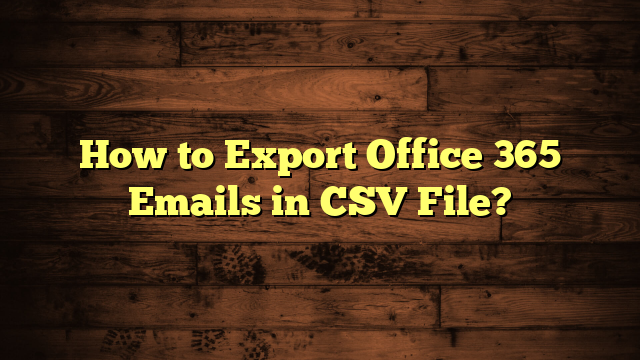Are you looking for an instant solution to export Office 365 emails in CSV file? If yes, then this blog is for you. Read the complete blog and export Office 365 mailbox to CSV file without any hassle.
Instant Solution: Try SysConverter Email Backup Tool and export Office 365 emails to CSV file without any hassle. Try the demo version of the software and analyse the working of the software.
Why Need to Export Office 365 Emails to CSV File?
Exporting Office 365 emails to a CSV (Comma Separated Values) file can serve various purposes and offer several advantages:
Backup and Archiving: Creating a CSV file provides a simple and standardized way to back up your Office 365 emails. It allows you to preserve essential email data in a format that can be easily accessed and restored if needed.
Offline Access and Analysis:
With a CSV file, you can access your email data offline without requiring an email client or an internet connection. You can open and view the CSV file using spreadsheet software, making it easy to analyze and work with the email data.
Migrating to Another Email Platform:
Exporting emails to a CSV file can be useful if you plan to migrate from Office 365 to another email platform. Many email services and clients support importing data from CSV files, making the migration process smoother.
Data Transfer and Sharing:
A CSV file can be easily shared and transferred between different systems and applications, making it a versatile format for moving email data to different locations or users.
Data Backup Before Deletion:
If you are clearing out your Office 365 mailbox or closing an account, exporting emails to a CSV file ensures that you have a copy of your important emails before permanently deleting them.
Selective Export:
CSV files allow you to choose specific email data to export, such as certain folders, date ranges, or specific email attributes like sender, recipient, subject, etc.
Compliance and Legal Requirements:
In certain industries or organizations with regulatory compliance requirements, maintaining a record of email communication in a standardized format like CSV can be essential.
Data Analysis and Reporting:
The CSV format allows for easy data manipulation and analysis. You can use spreadsheet software or other data analysis tools to generate reports, search for patterns, or perform statistical analyses on the email data.
Email Migration Testing:
If you are planning a full-scale email migration to Office 365, exporting a subset of emails to a CSV file can serve as a test run before executing the migration on a larger scale.
Legacy System Integration:
In some cases, exporting emails to CSV may be necessary to integrate Office 365 email data with legacy systems or custom applications that require data in a CSV format.
Keep in mind that while CSV files offer benefits like simplicity and portability, they do not retain the entire email structure, such as folder hierarchies or attachments, as compared to other email-specific formats like PST (Personal Storage Table). The choice to export emails to CSV depends on your specific requirements and intended use of the exported data.
How to Export Office 365 Emails to CSV File?
Exporting Office 365 emails to a CSV file can be achieved using the eDiscovery feature in the Microsoft 365 Security & Compliance Center. Here’s a step-by-step guide on how to do it:
1: Sign in to the Microsoft 365 Security & Compliance Center:
Go to the Microsoft 365 Security & Compliance Center using your administrator account or an account with eDiscovery permissions.
2: Create an eDisc#overy Case:
- In the Security & Compliance Center, go to “Search & investigation” > “eDiscovery.”
- Click on the “Create a case” button.
- Provide a name and description for the eDiscovery case, and click “Create.”
3: Create a New Content Search:
- In the eDiscovery case you just created, click on “Create a new search.”
- Choose “Content search” and click “Next.”
4: Configure the Content Search Criteria:
- In the “Search query” section, you can specify the search criteria to find the emails you want to export. You can use keywords, date ranges, sender/recipient filters, and more to refine the search.
- Click “Search” to execute the search query and preview the search results.
5: Export Search Results to CSV:
- After reviewing the search results, click on “Export results.”
- Choose “Export to a non-encrypted file” and select “CSV” as the export file type.
- Optionally, you can choose whether to export all items or only the items that match a specific keyword.
- Click “Start export.”
6: Download the Exported CSV File:
- Depending on the size of the export, it may take some time to complete.
- Once the export is finished, you’ll receive an email notification with a link to download the exported CSV file.
- Click the link and download the CSV file to your local computer.
7: Verify the Exported Data:
- Open the downloaded CSV file using spreadsheet software (e.g., Microsoft Excel, Google Sheets).
- Verify that the email data has been successfully exported to the CSV file.
That’s it! You have now successfully exported Office 365 emails to a CSV file using the eDiscovery feature in the Microsoft 365 Security & Compliance Center. Remember to properly manage and secure the exported CSV file as it contains sensitive email data. Additionally, note that eDiscovery and some of the advanced features may require appropriate permissions and licenses within your Office 365 subscription.
Overview – Office 365 and CSV File?
Office 365:
Office 365 is a cloud-based subscription service offered by Microsoft that provides a comprehensive suite of productivity applications and services for businesses and individuals. It includes a range of popular software such as Word, Excel, PowerPoint, Outlook, OneDrive, Teams, and more. Office 365 allows users to access their applications and files from any device with an internet connection, enabling seamless collaboration and productivity.
Key features of Office 365 include:
- Online and Offline Access: Users can access Office 365 applications online through web browsers or offline by installing the software on their computers.
- Cloud Storage: OneDrive provides cloud storage for documents, photos, and other files, allowing easy access and sharing across devices.
- Real-time Collaboration: Office 365 applications support real-time co-authoring, enabling multiple users to work on the same document simultaneously.
- Communication and Collaboration: Microsoft Teams facilitates team communication, meetings, file sharing, and project management within the Office 365 ecosystem.
- Email and Calendar: Office 365’s Outlook offers email management, calendaring, and integration with other Office applications.
- Security and Compliance: Office 365 provides various security features, data loss prevention, and compliance tools to protect data and meet regulatory requirements.
CSV File:
CSV (Comma Separated Values) is a simple text-based file format used to store tabular data, where each line represents a row and columns are separated by commas (or other delimiters). This files are widely used for data exchange between different applications, as they are easy to create, read, and parse.
Key characteristics of CSV files include:
- Structure: CSV files consist of rows and columns, making them suitable for storing structured data like spreadsheets or database records.
- Simplicity: CSV files have a straightforward format with a minimal set of rules, making them easy to generate and process programmatically.
- Compatibility: Most spreadsheet software and database applications can import and export data in CSV format.
- Text-based: CSV files are plain text files, allowing easy viewing and editing with basic text editors.
- Limitations: CSV files do not support complex data types or nested structures, making them less suitable for preserving rich formatting or relationships between data elements.
Office 365 and CSV File: Office 365 applications, especially Excel, can import and export data in CSV format. Users often use CSV files to import large datasets into Excel, perform data analysis, and then export the results back to CSV for further processing or sharing with other applications. Additionally, exporting data from Office 365 applications to CSV is a common method for creating backups or transferring data to other platforms or systems that support CSV format. CSV files serve as a versatile and straightforward means of data exchange between Office 365 and various other software tools.