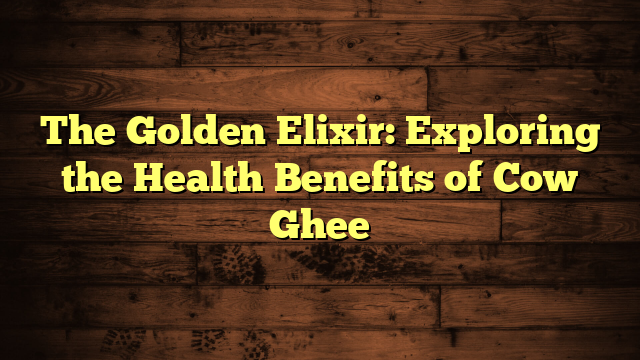Security has become a paramount concern in the rapidly evolving landscape of mobile app development. With the proliferation of mobile devices and the rise of remote work, the need to secure intranet APIs for iOS applications has gained significant importance. In this article, we will delve into the process of obtaining intranet APIs with a custom certificate authority (CA) on the iOS platform. We’ll explore the reasons behind this approach, and the steps involved, and provide code examples to illustrate each argument.
Understanding the Need for Intranet API Security
In today’s interconnected world, businesses rely heavily on APIs to enable communication between different software components. This is especially true for mobile apps, where intranet APIs facilitate data exchange between the app and backend services. However, this communication channel also poses security risks, such as unauthorized access, data breaches, and man-in-the-middle attacks. To mitigate these risks, a custom certificate authority can be a powerful solution.
Encryption for Data Privacy
According to various cybersecurity reports, data breaches continue to be a significant threat to businesses, often resulting in financial losses and reputational damage.
Encrypting data exchanged between an iOS app and an intranet API adds an essential layer of security. This prevents unauthorized parties from intercepting and understanding the data being transmitted. Let’s look at a code snippet that demonstrates how to configure a custom CA for data encryption:
“`swift
// Set up URLSession with custom CA
let customCACertPath = Bundle.main.path(forResource: “custom_ca”, ofType: “cer”)
let customCACertData = try! Data(contentsOf: URL(fileURLWithPath: customCACertPath))
let customCACert = SecCertificateCreateWithData(nil, customCACertData as CFData)!
let sessionConfig = URLSessionConfiguration.default
sessionConfig.urlCredentialStorage = nil
sessionConfig.connectionProxyDictionary = [
kCFNetworkProxiesHTTPEnable as AnyHashable: true,
kCFStreamPropertyHTTPSProxyHost as AnyHashable: “proxy.example.com”,
kCFStreamPropertyHTTPSProxyPort as AnyHashable: 8888
]
let sessionDelegate = CustomSessionDelegate(caCertificate: customCACert)
let session = URLSession(configuration: sessionConfig, delegate: sessionDelegate, delegateQueue: nil)
// Make API request
let url = URL(string: “https://api.example.com/data”)!
let task = session.dataTask(with: url) { data, response, error in
// Handle response
}
task.resume()
“`
reventing Man-in-the-Middle Attacks
Man-in-the-middle attacks involve attackers intercepting and manipulating communication between two parties, often leading to unauthorized data access or modification.
A custom certificate authority provides a way to establish a trusted connection between the iOS app and the API server. This trust is crucial in preventing man-in-the-middle attacks, where attackers attempt to impersonate the server and intercept data. Implementing this security measure involves validating the server’s certificate against the custom CA. Here’s how you can achieve this in Swift:
“`swift
class CustomSessionDelegate: NSObject, URLSessionDelegate {
let caCertificate: SecCertificate
init(caCertificate: SecCertificate) {
self.caCertificate = caCertificate
super.init()
}
func urlSession(_ session: URLSession, didReceive challenge: URLAuthenticationChallenge,
completionHandler: @escaping (URLSession.AuthChallengeDisposition, URLCredential?) -> Void) {
guard let serverTrust = challenge.protectionSpace.serverTrust else {
completionHandler(.cancelAuthenticationChallenge, nil)
return
}
if validateServerTrust(serverTrust, with: caCertificate) {
let credential = URLCredential(trust: serverTrust)
completionHandler(.useCredential, credential)
} else {
completionHandler(.cancelAuthenticationChallenge, nil)
}
}
private func validateServerTrust(_ serverTrust: SecTrust, with caCertificate: SecCertificate) -> Bool {
// Custom validation logic here
}
}
“`
Steps to Secure Intranet API with Custom Certificate Authority on iOS
Step 1: Generate a Root Certificate
The first step involves generating a root certificate for your custom CA. This certificate will be used to sign other certificates issued by your CA.
Here is an example of how to create a CA using OpenSSL:
openssl req -x509 -newkey rsa:2048 -keyout ca.key -out ca.crt -days 3650
This command will create a new CA with a 2048-bit RSA key and a 3650-day validity period. The output files will be ca.key and ca.crt.
Step 2: Issue Intermediate Certificates
Intermediate certificates, signed by the root certificate, can be used to issue end-entity certificates. This hierarchical approach enhances security and simplifies certificate management.
Step 3: Issue Certificates for Intranet APIs
With the intermediate certificates in place, you can now issue certificates for your intranet APIs. These certificates will be utilized by your iOS app to establish secure connections with the APIs. It’s crucial to configure the certificates with appropriate details and validity periods.
Step 4: Integrate Certificates into iOS App
In the iOS app development process, integrating the issued certificates is essential. This involves configuring your app to validate the certificates presented by the intranet APIs during the SSL handshake. This step ensures that the communication is secure and that the app is connecting to legitimate APIs.
Additional Tips for Securing Intranet APIs with Custom CAs on iOS
- Use a strong password for your CA.
- Store your CA in a secure location.
- Rotate your CA certificates regularly.
- Use a firewall to restrict access to your intranet API.
- Monitor your intranet API for suspicious activity.
By following these tips, you can help to keep your intranet APIs secure and protect your data from unauthorized access.
Conclusion
Securing intranet APIs with a custom certificate authority is a critical step in ensuring the confidentiality and integrity of data exchanged between iOS apps and backend services. By understanding the need for encryption and protection against attacks, businesses can implement a robust security framework. With careful implementation, incorporating a custom CA into your iOS app development strategy can lead to enhanced data security, improved user trust, and adherence to regulatory requirements. So, take the initiative to secure your intranet APIs with a custom certificate authority and elevate the security of your iOS applications to new heights. And if you don’t want to do this by yourself, you can hire an iOS app developer or iOS app development company.
FAQs
Q: How do I create a custom certificate authority for my intranet API?
A: There are a number of ways to create a custom CA. One common approach is to use the OpenSSL toolkit. Once you have created your CA, you will need to distribute the CA’s certificate to all of the applications that will be accessing the intranet API.
Q: How do I configure my iOS application to trust a custom certificate authority?
A: To configure your iOS application to trust a custom certificate authority, you will need to add the CA’s certificate to the application’s keychain. You can do this using the Keychain Access app.
Q: What are the benefits of using a custom certificate authority to secure an intranet API on iOS?
A: There are a number of benefits to using a custom certificate authority to secure an intranet API on iOS. These benefits include:
- Increased security: A custom CA can help to increase the security of an intranet API by providing a trusted way for applications to authenticate each other.
- Reduced risk of man-in-the-middle attacks: A custom CA can help to reduce the risk of man-in-the-middle attacks by ensuring that only authorized applications can access the intranet API.
- Improved performance: A custom CA can improve the performance of an intranet API by reducing the number of round trips that are required to authenticate applications.
Q: What are the drawbacks of using a custom certificate authority to secure an intranet API on iOS?
There are a few drawbacks to using a custom certificate authority to secure an intranet API on iOS. These drawbacks include:
- Increased complexity: Setting up and managing a custom CA can be more complex than using a pre-existing CA.
- Cost: There may be a cost associated with setting up and managing a custom CA.
- Maintenance: The CA’s certificate will need to be renewed periodically.