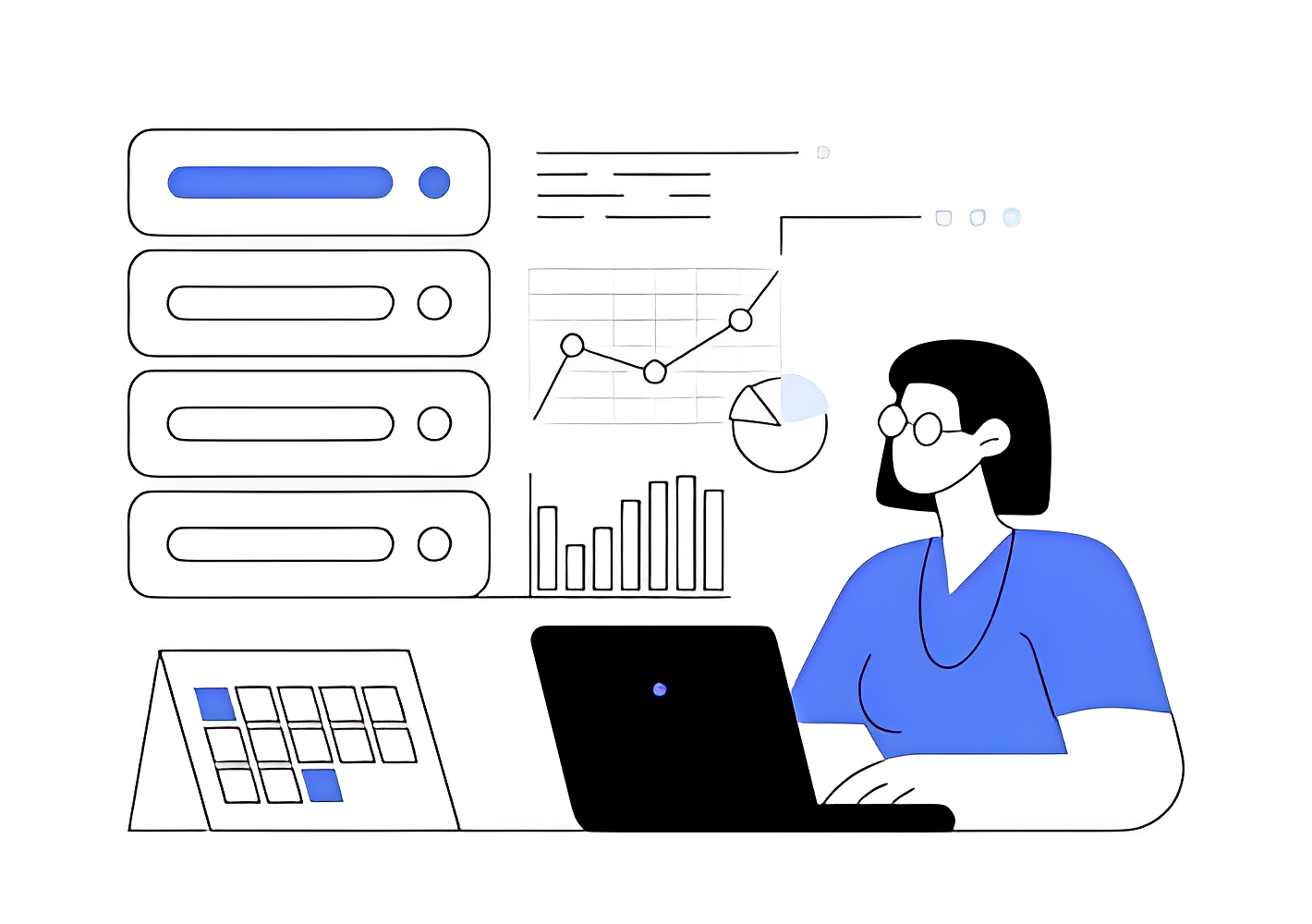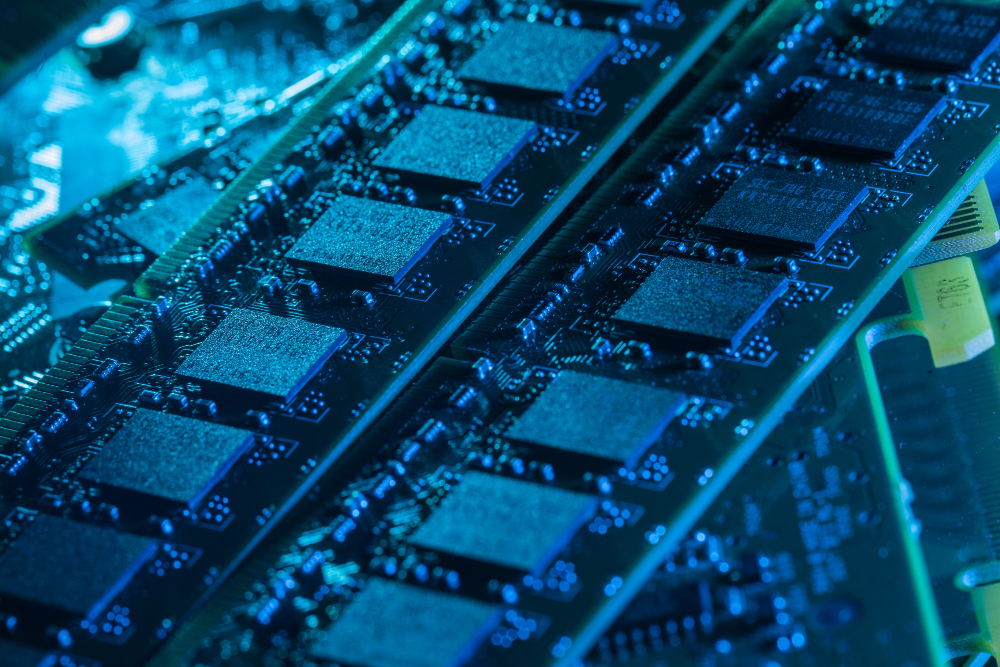In the realm of technology, accessibility is of paramount importance to ensure that individuals of all abilities can fully engage with and benefit from the latest innovations. Apple, a leading tech giant, has been at the forefront of accessibility initiatives, particularly with its flagship product, the iPhone.
This article explores the wide range of accessibility features offered by iPhones, highlighting how they empower users with disabilities to navigate the digital world with ease and independence.
I. VoiceOver: A Revolutionary Screen Reader
One of the most groundbreaking accessibility features on the iPhone is VoiceOver, a built-in screen reader that provides auditory descriptions of on-screen elements. VoiceOver allows users with visual impairments to interact with the iPhone using gestures, taps, and voice commands. It announces the name of each item on the screen and provides auditory feedback for actions performed, enabling users to navigate apps, read content, and even access features like Siri and FaceTime.
II. AssistiveTouch: Revolutionizing User Interaction
AssistiveTouch is a remarkable accessibility feature that redefines the way individuals interact with their iPhones. Designed to assist users with motor skill impairments, it replaces physical button presses and gestures with customizable on-screen controls. Users can perform actions like tapping, pinching, and swiping using a single finger or even perform multi-finger gestures with a single touch. AssistiveTouch promotes independence by providing an alternative and adaptable method of navigating the device.
III. Closed Captioning and Subtitles: Inclusive Media Consumption
Apple recognizes the importance of inclusive media consumption and has integrated powerful closed captioning and subtitles features into iPhone 11 refurbished. These features benefit users with hearing impairments, enabling them to enjoy videos, movies, and TV shows with accurate and synchronized captions. Users can customize the appearance and style of captions to suit their preferences, including font size, color, and background, ensuring a comfortable and personalized viewing experience.
IV. Magnifier: Enhancing Visual Acuity
For users with low vision or those who need assistance in reading small text, the iPhone’s Magnifier feature is a game-changer. By using the device’s camera, Magnifier can magnify objects and text, displaying them in real-time on the screen. This tool enables users to zoom in on fine print, labels, menus, and other items, allowing for enhanced visual acuity and increased independence in everyday tasks.
V. Hearing Aid Compatibility and Live Listen: Amplifying Sound
Apple prioritizes the needs of individuals with hearing impairments by incorporating hearing aid compatibility and the Live Listen feature into iPhones. With hearing aid compatibility, users can seamlessly connect their compatible hearing aids to their iPhones, enabling direct audio streaming, personalized settings, and improved call clarity. Live Listen turns an iPhone into a remote microphone, transmitting sound from the device’s microphone directly to compatible hearing aids, amplifying conversations and improving communication in noisy environments.
VI. Accessibility Settings and Customization: Tailoring the Experience
Recognizing that accessibility needs vary among users, Apple has integrated a comprehensive range of accessibility settings and customization options in iPhones. From adjusting text size, boldness, and contrast to enabling color filters and reducing motion effects, users can personalize their device to suit their specific needs. These settings extend to hearing accommodations, input devices, and cognitive accessibility, empowering individuals to tailor their iPhone experience and optimize usability.
VII. Switch Control: Alternative Input Method
Switch Control is an accessibility feature designed for individuals with limited mobility or those who cannot use traditional touch gestures. This feature allows users to navigate their iPhones using external switches, buttons, or even the device’s built-in accelerometer. By assigning different actions to specific switches or gestures, users can perform tasks such as selecting items, typing, and navigating menus, offering an alternative input method that promotes accessibility and independence.
VIII. Voice Control: Hands-Free Interaction
Voice Control takes accessibility to the next level by enabling hands-free interaction with the iPhone. This feature allows users to control their devices using voice commands, dictating texts, making phone calls, opening apps, and more. Voice Control utilizes advanced speech recognition technology, enabling users to navigate and interact with their iPhones solely through their voice. This feature is particularly beneficial for individuals with motor disabilities or those who prefer a hands-free experience.
IX. Guided Access: Focus on Task Completion
Guided Access is a powerful tool that assists individuals with cognitive disabilities or attention-related challenges in staying focused on a specific task. By enabling Guided Access, users can limit their iPhones to a single app, disabling the device’s home button and restricting access to certain areas of the screen. This feature helps prevent distractions and ensures that users can complete tasks without interruption, making it an invaluable tool for educational, work, or recreational activities.
X. Face ID and Touch ID: Biometric Authentication
Apple’s Face ID and Touch ID technologies not only provide convenient security features but also offer accessibility benefits. For individuals with visual impairments or motor disabilities, unlocking their iPhones using facial recognition or fingerprint authentication can be more accessible than entering passcodes or passwords. These biometric authentication methods provide a seamless and secure way for users to access their devices and ensure their privacy while eliminating potential barriers for individuals with certain disabilities.
Conclusion:
The iPhone 11 refurbished commitment to accessibility is a testament to Apple’s dedication to inclusivity and ensuring that technology is accessible to all. Through a diverse range of features like VoiceOver, AssistiveTouch, closed captioning, magnifier, hearing aid compatibility, and customizable settings, Apple empowers users of all abilities to navigate the digital world with confidence and independence.
By embracing accessibility as a core principle, Apple sets an example for the tech industry and reinforces the notion that technology should be a gateway to empowerment for everyone, regardless of their abilities.