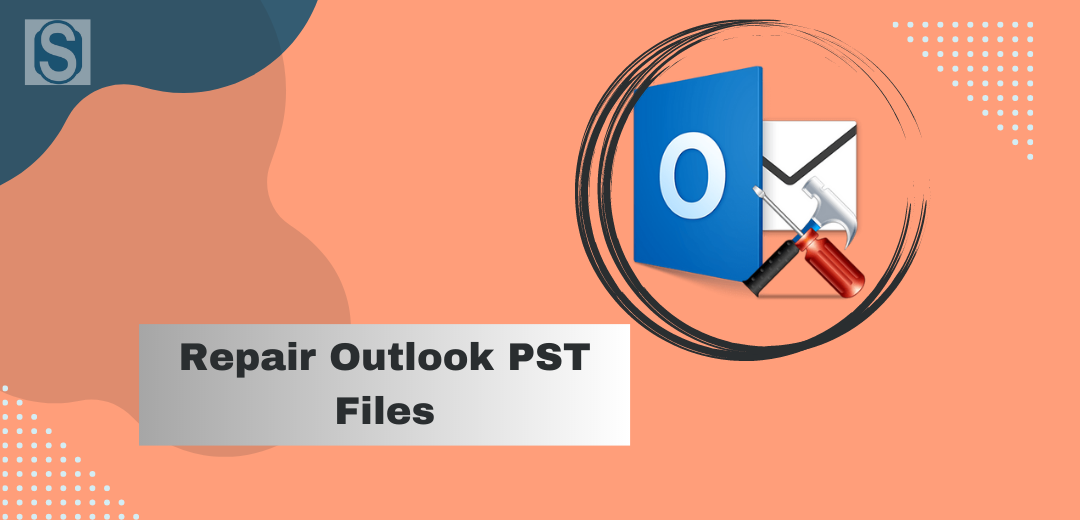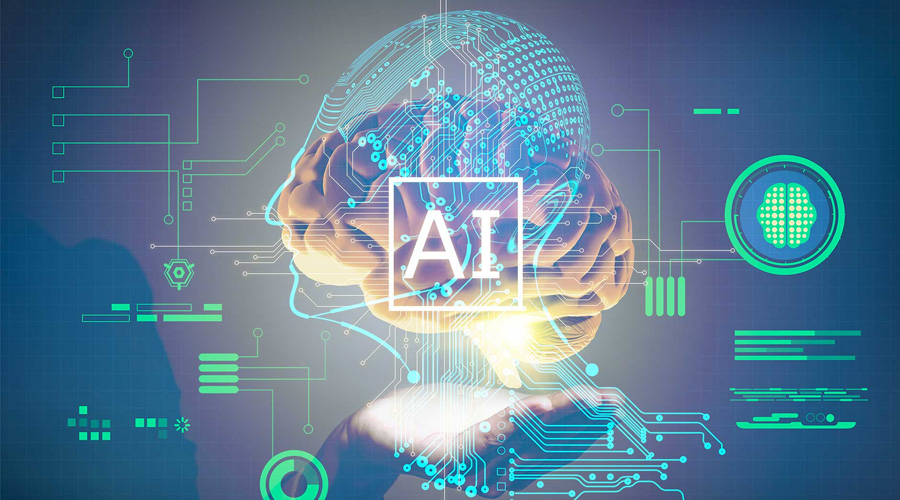An unhealthy file can affect your work in many ways, such as damaging other data, slowing down speed, and many more. Likewise, a corrupt PST file is also responsible for instability while working. So, users must look to repair Outlook PST files to avoid such kind of issues.
PST files store lots of data, which includes emails, calendars, tasks, etc., it is created by the Outlook program. We know Outlook for a smooth working process and various user-centric features. But a corrupt PST file can ruin the whole working process by affecting it in multiple ways.
However, this write-up will focus on a few effective ways that will make your PST file healthy. This task must be performed as soon as possible if you are facing such kind of issues; otherwise, you can permanently lose your PST file data.
Why does a PST file become unhealthy?
There are various reasons why a PST file becomes unhealthy, some of which we are sharing below. It will help you to learn the root of where the corruption begins in your Outlook PST file.
- If your hardware is not working well, this can be a reason why your PST file becomes unhealthy.
- Most of the cases, users directly close their Outlook program, which increases the chances of corruption. It could affect other data as well.
- Virus is a common issue, which is also responsible for an unhealthy PST file. So, there is why users want to repair Outlook PST files instantly.
- The latest versions of Outlook enable a 50 GB storage limit in a PST file. But if we talk about the previous versions, they only allow 2 GB storage. So, if the size crosses these limits, it will make your PST file corrupt.
Above are the common reasons that can corrupt a PST file. Besides this, users could have more things, which can affect a PST file and make it corrupt.
What are the methods for repairing a corrupt PST file?
This process can conduct with the help of a manual or a professional solution. Generally, we use the ScanPST.exe utility for repairing the PST file manually. Now, we will show you the complete procedure of repairing PST files using the manual solution. After that, we used an Outlook PST Repair Tool to repair the .pst file professionally. Let us see the complete stepwise working of both solutions.
Manual way to repair corrupt Outlook PST files
ScanPST.exe is an inbuilt utility that works to repair Outlook PST files and gives a healthy PST file. Here, we will learn the steps to use this approach for conducting this repairing procedure. First, you need to find the location of the ScanPST.exe in your system.
To find the ScanPST.exe in your system, you need to follow the path given in the below screenshot.
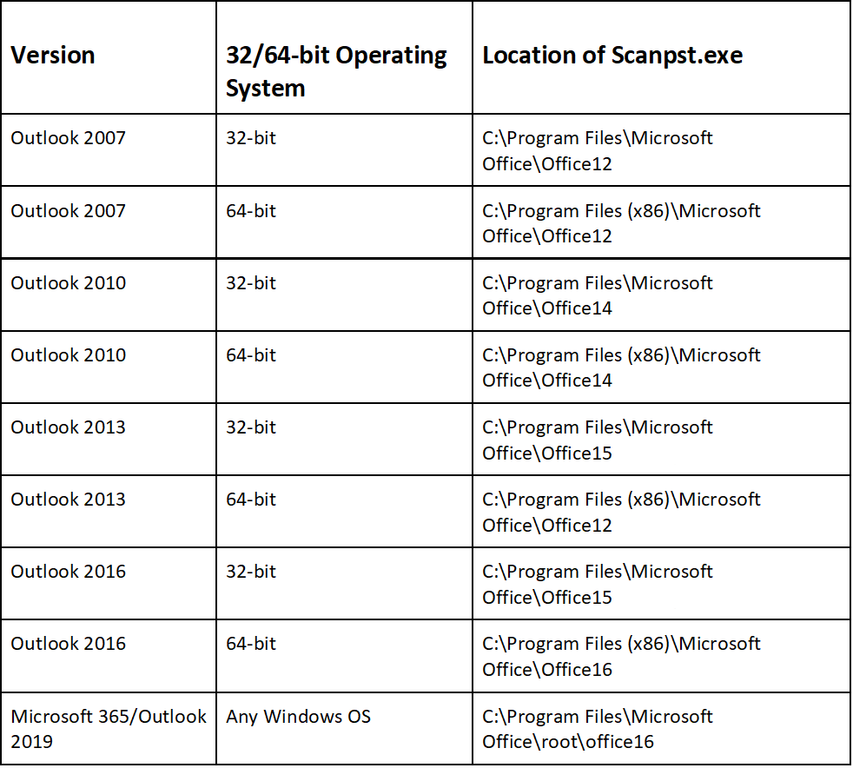
Step 1: After finding the ScanPST.exe in your system, open it.
Step 2: Now, you need to tap on the Browse button and select the PST file to repair.
Step3: After that, click on the Scan button to begin the scanning process.
Step 4: Once the scanning process is done, you need to click on the Repair button to start the repairing process.
Step 5: A notification will appear on your screen of repairing task completion; click on Ok.
With the above steps, you can repair Outlook PST files easily. But this utility has many limitations that are a must to read before applying this solution to repair your corrupt PST file.
Why does the ScanPST.exe not a perfect solution?
Users who want to repair Outlook PST files manually must read the below points to understand what kind of limitations they are going to face.
- With the ScanPST.exe utility, users can only add a PST file of 2 GB to repair. So, for large organizations that have significant PST files, it is not a perfect solution.
- Moreover, it only fixes minor corruption from a PST file. To fix the major corruption, users need to look for an alternative solution.
- Users can’t able to process the PST file repairing task without having the technical expertise.
- It always has a high chance of losing data permanently.
By reading the above points, we can easily figure out that ScanPST.exe is a risky way to repair Outlook PST files. There is why we suggest users use an alternative solution like Shoviv professional tool.
A robust approach to repair Outlook PST files
Users have to use a secure and powerful solution to do this repair process, as the manual solution is quite tricky. Shoviv Outlook PST Repair Tool is a robust solution to repair your PST files easily. This software will take care of your data by maintaining its originality without harming or damaging it. Moreover, it will not affect the folder structure and integrity of the data while processing the repair task.
Users can also repair Outlook 2016 PST file in this tool as it is capable of repairing PST files of all Outlook versions. The tool enables adding large as well as numerous PST files at a time to repair. The speed of the tool will not change even if you process lots of PST files in this tool. Moreover, users do not need to have technical knowledge to operate this tool to repair Outlook PST files effectively.
The tool also offers the facility to export the PST file data directly into the Live Exchange and Office 365 mailboxes. Users can export the data of repaired PST file into an existing or new PST file. The filter option of the software allows users to add or remove the desired items as per the requirements. Users only need to follow a few steps to repair Outlook PST files with the help of this tool.
Conclusion
With the help of this blog, we discussed how to fix the corruption in an Outlook PST file. The Shoviv Professional tool is an excellent solution to repair Outlook PST files easily. The tool also has a free demo version, which you can use to check more details about the software. Its free demo version is capable of repairing the first fifty items from each folder of the PST file.