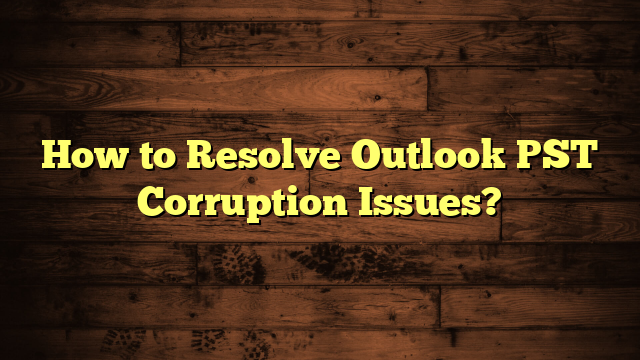Microsoft Outlook is a widely-used and trusted email client that provides efficient email management and communication tools. However, like any software, Outlook is susceptible to certain issues, and one of the most common problems users encounter is PST (Personal Storage Table) file corruption. PST files act as repositories for all mailbox data in Outlook, including emails, contacts, calendars, tasks, and more. When these PST files become corrupt, it can lead to data loss and disrupt productivity. In this blog, we will explore effective methods to resolve Outlook PST corruption issues and restore smooth email functionality.
Quick Solution: To address this critical issue,
Advik PST Repair Tool emerges as the best solution for repairing corrupt PST files. Advik Software, renowned for its efficient email management tools, has developed this powerful and versatile PST repair tool that excels in resolving various corruption-related problems. This tool can easily
repair PST file without scanpst.exe in just few simple steps.
Advik PST Repair Tool proves to be the best choice for repairing corrupt PST files due to its robust features, easy-to-use interface, and high success rate in data recovery. Whether you are a home user or a professional, Advik PST Repair Tool offers a reliable and efficient solution to safeguard your valuable Outlook data and restore seamless communication within minutes.
Causes of Outlook PST Corruption
Before diving into the solutions, let’s briefly understand the common causes of Outlook PST corruption:
Oversized PST File: When the PST file exceeds its maximum storage capacity, it becomes prone to corruption. Older versions of Outlook have a size limitation for PST files, and exceeding this limit can result in corruption.
Software Conflicts: Interactions with incompatible or poorly-coded third-party add-ins, antivirus software, or other applications can cause PST file corruption.
Sudden System Shutdown: Abruptly closing Outlook or experiencing a system crash while the PST file is open can lead to corruption.
Malware or Virus Infections: Viruses and malware can infect the PST file and cause data corruption.
Hard Disk Errors: Physical or logical errors on the hard disk where the PST file is stored can lead to data corruption.
Solutions to Resolve Outlook PST Corruption
Use the Inbox Repair Tool (ScanPST.exe): Microsoft provides an inbuilt tool called ScanPST.exe, commonly known as the Inbox Repair Tool, to diagnose and repair PST file issues. Locate the tool in the Outlook installation folder, run it, and follow the on-screen instructions to fix corruption.
Create a New Outlook Profile: Sometimes, PST corruption is related to issues in the Outlook profile. Creating a new profile and configuring it with your email account can resolve corruption problems.
Reduce PST File Size: If the PST file is close to its size limit, consider archiving or deleting unnecessary data to reduce its size and avoid further corruption.
Repair PST Using Third-Party Software: Utilize professional PST repair software like
Advik PST Repair Tool to efficiently scan, repair, and recover corrupted PST files with ease. These third-party tools often offer more advanced features and higher success rates in data recovery.
Backup Regularly: To prevent data loss due to corruption, regularly back up your Outlook data using the built-in export or backup features.
Keep Software Updated: Ensure that you are using the latest version of Outlook and keep your operating system and antivirus software up to date to minimize the risk of corruption due to software conflicts and security vulnerabilities.
Professional Approach to Resolve Outlook PST Corruption Issues
When it comes to managing emails, contacts, calendars, and other important data, Microsoft Outlook stands as one of the most popular and reliable email clients. However, like any software, Outlook is not immune to issues, and one of the most common problems users face is PST file corruption. PST (Personal Storage Table) files serve as containers that store all the mailbox data in Outlook, and when they get corrupted, it can lead to data loss and hinder productivity.
Let’s explore the key features and reasons why Advik PST Repair Tool stands out as the top choice for repairing corrupt PST files:
Powerful and Fast Repair: Advik PST Repair Tool is equipped with advanced algorithms that enable it to perform a quick and thorough scan of the corrupted PST file, efficiently identifying and repairing the issues.
Multiple Export Options: After repairing the PST file, Advik PST Repair Tool offers various export options, such as that you can convert PST to PDF, EML, MSG, HTML and provide flexibility in data storage.
Comprehensive Data Recovery: With Advik PST Repair Tool, users can recover all mailbox items, including emails, attachments, contacts, calendars, tasks, notes, and more, ensuring no critical data is lost.
User-Friendly Interface: The software offers an intuitive and user-friendly interface that makes it accessible to both technical and non-technical users. The straightforward steps allow users to navigate through the repair process effortlessly.
Selective Recovery: Advik PST Repair Tool allows users to select specific mailbox items they want to recover, offering a more targeted approach to data restoration.
Non-Destructive Recovery: One of the significant advantages of using Advik PST Repair Tool is its non-destructive approach to data recovery. During the repair process, the tool ensures that the original data remains intact, preventing any further data loss.
Wide Compatibility: The software is compatible with all versions of MS Outlook and supports both ANSI and UNICODE PST files, making it suitable for a broad range of users.
Preview Functionality: Before saving the repaired PST file, users can preview the recovered data, allowing them to verify the integrity of the data and select only the necessary items for restoration.
Conclusion
Outlook PST corruption can be a frustrating experience, but with the right approach, it is possible to resolve these issues and restore your email communication seamlessly. By using the Inbox Repair Tool, creating a new Outlook profile, reducing PST file size, and implementing regular backups, you can mitigate the risk of PST corruption. For a more efficient and reliable solution, consider using professional PST repair software like Advik PST Repair Tool to effortlessly recover your valuable data. Always remember to keep your software updated to enhance Outlook’s performance and reduce the likelihood of future corruption issues. With these techniques in your arsenal, you can confidently resolve Outlook PST corruption issues and continue using this powerful email client without interruptions.
To Read More Such Articles: Click Here