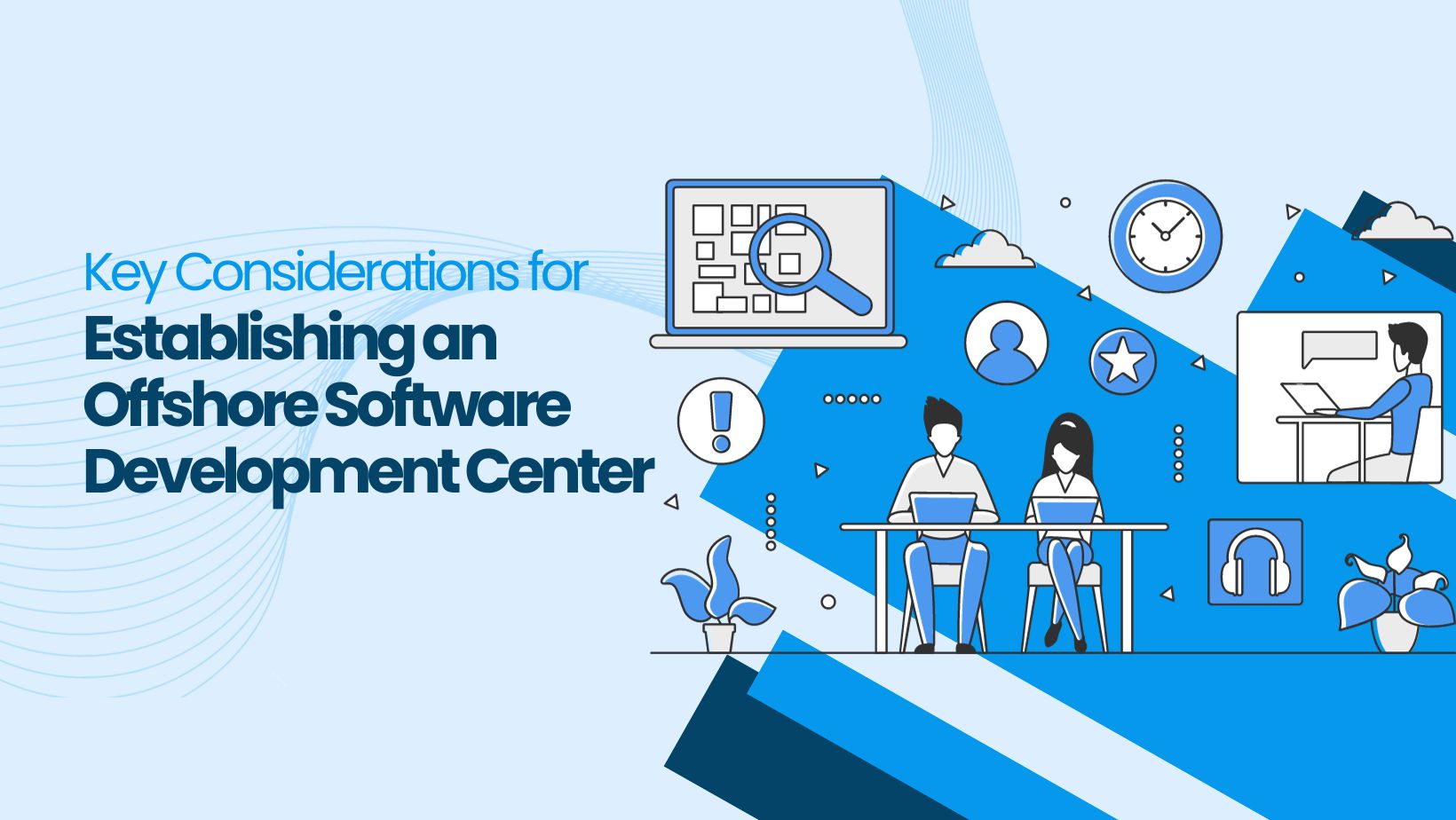In today’s digital age, managing your finances and keeping track of earnings is more important than ever. One essential document for both employees and employers is the pay stub. It provides a detailed breakdown of incomes, deductions, and net pay. However, only some know how to create one, especially without spending money. Fortunately, there are tools available that offer free solutions. This guide will walk you through creating pay stubs for free using a free paycheck stub generator.
Introduction: Understanding Pay Stubs and Their Importance
A pay stub, also known as a paycheck stub, payslip, or wage slip, is a document that outlines the details of an employee’s earnings over a specific period. It includes information about gross wages, deductions, taxes, and net pay. Pay stubs are crucial for various reasons:
- Proof of Income: Employees need pay stubs as proof of income when applying for loans, mortgages, or rental agreements.
- Financial Planning: Pay stubs help employees manage their finances by providing a clear picture of their earnings and deductions.
- Legal Compliance: Employers are often required by law to provide detailed pay stubs to their employees.
- Dispute Resolution: Pay stubs can help resolve disputes regarding pay discrepancies between employers and employees.
Creating pay stubs can seem daunting, especially if you’re a small business owner or self-employed. However, with the right tools and knowledge, it’s a straightforward process.
Step 1: Gather Necessary Information
Before you start creating pay stubs, gather all the required information. Here’s what you need:
- Employee Information: Full name, address, and social security number.
- Employer Information: Company name, address, and employer identification number (EIN).
- Pay Period Details: Start and end dates of the pay period.
- Hours Worked: Total hours worked during the pay period.
- Earnings: Hourly wage or salary, overtime pay, bonuses, and commissions.
- Deductions: Taxes, insurance premiums, retirement contributions, and other deductions.
- Net Pay: Total earnings after deductions.
Step 2: Choose a Free Pay Stub Generator
Several online tools are available that offer free pay stub generation services. These tools simplify the process by providing templates and automatically calculating earnings and deductions. Here are some popular options:
- FreePaystubNow: A user-friendly platform that allows you to create professional pay stubs for free.
- StubCreator: Offers a simple interface and customizable templates for creating pay stubs.
- eFormsCreator: Provides free templates and easy-to-follow instructions for generating pay stubs.
When choosing a tool, ensure it meets your needs in terms of ease of use, customization options, and accuracy.
Step 3: Input Employee and Employer Information
Once you’ve selected a free pay stub generator, start by inputting the employee and employer information. This includes the names, addresses, and identification numbers mentioned earlier. Ensure that the details are accurate to avoid any issues down the line.
Step 4: Enter Pay Period Details
Next, input the pay period details. This is the timeframe for which the employee is being paid. For example, if you’re creating a pay stub for a bi-weekly pay period, enter the start and end dates of the two weeks.
Step 5: Add Earnings Information
Enter the employee’s earnings information, including the hourly wage or salary. If the employee worked overtime, include the overtime hours and the corresponding pay rate. Don’t forget to add any bonuses or commissions earned during the pay period.
Step 6: Input Deductions
Deductions are an essential part of any pay stub. These can include:
- Federal and State Taxes: Withheld according to the employee’s tax bracket.
- Social Security and Medicare: These programs require contributions.
- Insurance Premiums: Health, dental, vision, or other insurance premiums.
- Retirement Contributions: Deductions for 401(k) or other retirement plans.
- Other Deductions: Union dues, wage garnishments, or charitable contributions.
Accurately entering these deductions ensures the pay stub reflects the correct net pay.
Step 7: Review and Generate the Pay Stub
Before finalizing the pay stub, review all the entered information for accuracy. Check that the earnings, deductions, and net pay are correctly calculated. Most free pay stub generators will provide a preview of the pay stub, allowing you to make any necessary adjustments.
Once you’re satisfied with the information, generate the pay stub. The tool will create a professional-looking document that you can download, print, or email to the employee.
Step 8: Distribute the Pay Stub
After generating the pay stub, distribute it to the employee. Many companies prefer to email pay stubs for convenience and environmental reasons. However, you can also provide a printed copy if necessary. Ensure that the employee receives the pay stub in a timely manner, ideally on or before payday.
Additional Tips for Creating Pay Stubs
- Double-Check Information: Always double-check the information entered into the pay stub generator to ensure accuracy.
- Stay Updated on Tax Laws: Tax laws can change, so stay informed about current tax rates and regulations to ensure accurate deductions.
- Maintain Records: Keep copies of all pay stubs for your records. This is important for both legal compliance and financial management.
- Seek Professional Advice: If you’re unsure about any aspect of creating pay stubs, consider consulting a professional accountant or payroll specialist.
Benefits of Using a Free Pay Stub Generator
Using a free pay stub generator has several benefits:
- Cost Savings: You can create professional pay stubs without spending money on expensive payroll software.
- Convenience: Online tools are easy to use and accessible from anywhere with an internet connection.
- Accuracy: Automatic calculations reduce the risk of errors in earnings and deductions.
- Professional Appearance: Free pay stub generators provide templates that ensure your pay stubs look professional.
Conclusion: Simplify Your Payroll Process with Free Tools
Creating pay stubs doesn’t have to be complicated or expensive. By using a free pay stub generator, you can streamline your payroll process and ensure that your employees receive accurate, professional-looking pay stubs. Remember to gather all necessary information, choose the right tool, and review the details carefully before generating the final document.
With the right approach and tools, managing payroll and creating pay stubs can be a straightforward task that supports your business’s financial health and compliance. Start using a free paycheck stub generator or a free pay stubs creator today and experience the benefits for yourself.
By following this step-by-step guide, you’ll be well on your way to efficiently creating pay stubs that meet both your needs and those of your employees. Happy pay stub creating!