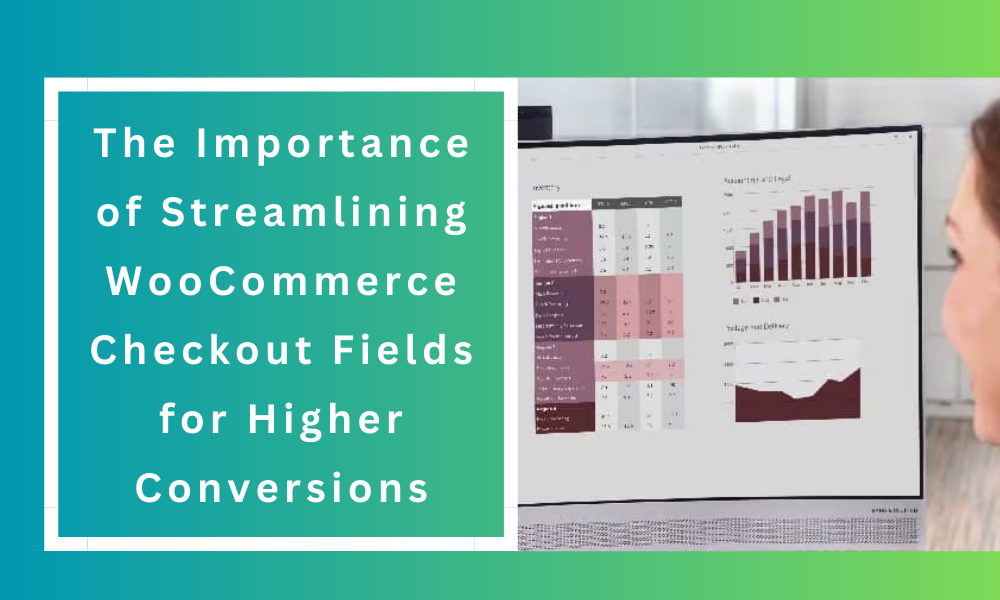Where every click counts, streamlining your WooCommerce checkout fields can be the key to boosting your conversion rates. A seamless and hassle-free checkout process can make a significant difference in retaining potential customers and increasing your online sales. In this article, we will delve into the importance of optimizing your woocommerce checkout editor and provide you with valuable insights on how to do it effectively.
Understanding the Checkout Process
Before we dive into the details, let’s take a moment to understand the typical checkout process in an e-commerce store. The checkout page is where potential customers transition from browsing to making a purchase. It’s the final hurdle in the buyer’s journey, and any friction at this stage can lead to cart abandonment. The checkout process typically involves several fields that customers must fill out, including:
The Impact of Cluttered Checkout Fields
Having too many checkout fields or poorly designed forms can lead to a high bounce rate and cart abandonment. Customers want a quick and efficient checkout experience, and they don’t want to spend unnecessary time filling out endless forms. Here’s why streamlining your WooCommerce checkout fields is crucial:
1. Improved User Experience
Simplifying the checkout process by eliminating unnecessary fields improves the overall user experience. Customers appreciate a smooth and efficient process, which can lead to higher satisfaction and increased trust in your online store.
2. Reduced Cart Abandonment
Complex and cluttered checkout forms are a major contributor to cart abandonment. When customers encounter a cumbersome checkout process, they are more likely to abandon their carts and seek alternatives. Streamlining checkout fields can significantly reduce cart abandonment rates.
3. Faster Checkout
A streamlined checkout process saves time for both you and your customers. With fewer fields to fill out, the entire process becomes faster and more convenient. This can lead to higher conversion rates and increased sales.
4. Mobile-Friendly Experience
In today’s mobile-driven world, it’s essential to have a mobile-friendly checkout process. Simplifying your WooCommerce checkout fields ensures that customers on smartphones and tablets can complete their purchases without frustration.
How to Streamline WooCommerce Checkout Fields
Now that we’ve established the importance of streamlining checkout fields, let’s explore how you can optimize your WooCommerce store for higher conversions:
1. Prioritize Essential Information
Identify the most critical information needed to process an order and make those fields mandatory. Minimize optional fields to reduce friction in the checkout process.
2. Use Autofill and Autocomplete
Leverage technology to simplify the data entry process. Implement autofill and autocomplete features wherever possible to save customers time.
3. Implement a Progress Bar
A progress bar can visually guide customers through the checkout process, showing them how far they’ve come and what steps are remaining. This reduces anxiety and keeps customers engaged.
4. Provide Guest Checkout
Offering a guest checkout option allows customers to complete their purchases without creating an account. This can be a significant conversion booster for first-time buyers.
5. Optimize for Mobile Devices
Ensure that your checkout page is responsive and user-friendly on mobile devices. Test it extensively to eliminate any potential issues that might deter mobile shoppers.
6. A/B Testing
Regularly conduct A/B tests to identify which checkout field configurations work best for your audience. Continuously refine and improve the process based on data-driven insights.
Benefits of WooCommerce Checkout Fields
The checkout process is a critical juncture in the e-commerce customer journey, and optimizing it for a seamless and user-friendly experience is paramount. WooCommerce, a widely used e-commerce platform for WordPress, offers extensive flexibility when it comes to customizing checkout fields.
WooCommerce checkout fields are the information fields that customers fill out when completing a purchase. These fields include essential details like billing and shipping addresses, contact information, and payment details. The ability to tailor these fields to your specific business needs is a powerful feature of WooCommerce.
With WooCommerce, you can easily add, edit, or remove checkout fields. This flexibility allows you to gather precisely the information you need from customers while keeping the checkout process concise and efficient. For example, if your business requires additional information like special instructions or gift messages, you can add custom fields to capture this data.
Furthermore, WooCommerce provides options to make fields mandatory or optional, ensuring that customers don’t face unnecessary barriers during checkout. This customization capability empowers businesses to create a streamlined and user-centric purchasing experience, increasing the likelihood of completed transactions and customer satisfaction.
Cons Of WooCommerce checkout fields
Cons Of WooCommerce checkout fields offer a high degree of customization and flexibility, there are some potential drawbacks and cons associated with them:
Complexity: Adding too many custom checkout fields can make the purchase process more complicated for customers. If there are too many required fields or irrelevant questions, it may lead to cart abandonment.
Increased Abandonment Rates: Long and complex checkout forms can frustrate customers, leading to higher cart abandonment rates. Customers may choose to abandon their purchase if they find the process cumbersome.
Data Privacy Concerns: Collecting too much customer information, especially sensitive data, can raise privacy concerns. This can be a significant issue, particularly in regions with strict data protection laws, like GDPR in Europe.
Development Effort: Customizing checkout fields often requires technical expertise or the use of plugins. This can lead to additional development costs and maintenance efforts, which may not be feasible for small businesses with limited resources.
Compatibility Issues: Adding custom fields or plugins to modify checkout can sometimes lead to compatibility issues with other WooCommerce extensions or themes. This can result in technical glitches and customer frustration.
Conclusion
Streamlining WooCommerce checkout fields is not just about making the process more straightforward; it’s about creating a smoother, more enjoyable shopping experience for your customers. By reducing friction and optimizing the checkout process, you can significantly increase your conversion rates and revenue. Don’t underestimate the power of a well-optimized checkout page—it can be the difference between a lost sale and a loyal customer.
Frequently Asked Questions (FAQs)
Is it essential to make all checkout fields mandatory?
Making all fields mandatory is not recommended. Prioritize the essential fields, but allow customers to skip optional ones to maintain a smooth process.
What’s the ideal length for a checkout page?
Ideally, a checkout page should be as concise as possible while collecting the necessary information. Lengthy forms can deter customers.
How can I ensure the security of customer data during checkout?
Use secure payment gateways and SSL certificates to encrypt customer data and protect it from potential threats.
What is the impact of a well-designed checkout page on SEO?
While it may not directly impact SEO rankings, a streamlined checkout process can improve user experience, which indirectly contributes to SEO success.
Are there any WooCommerce plugins to help with checkout optimization?
Yes, several WooCommerce plugins are designed to streamline the checkout process, such as One Page Checkout and WooCommerce Direct Checkout. Choose the one that best suits your needs.