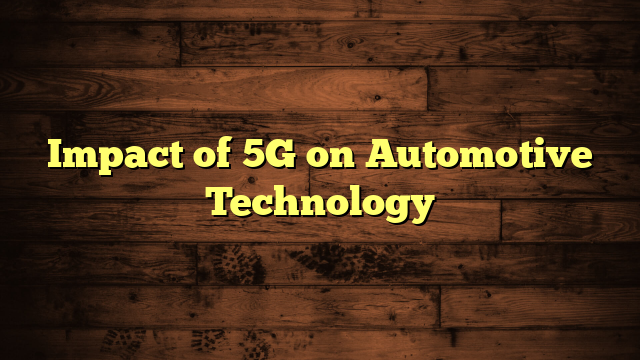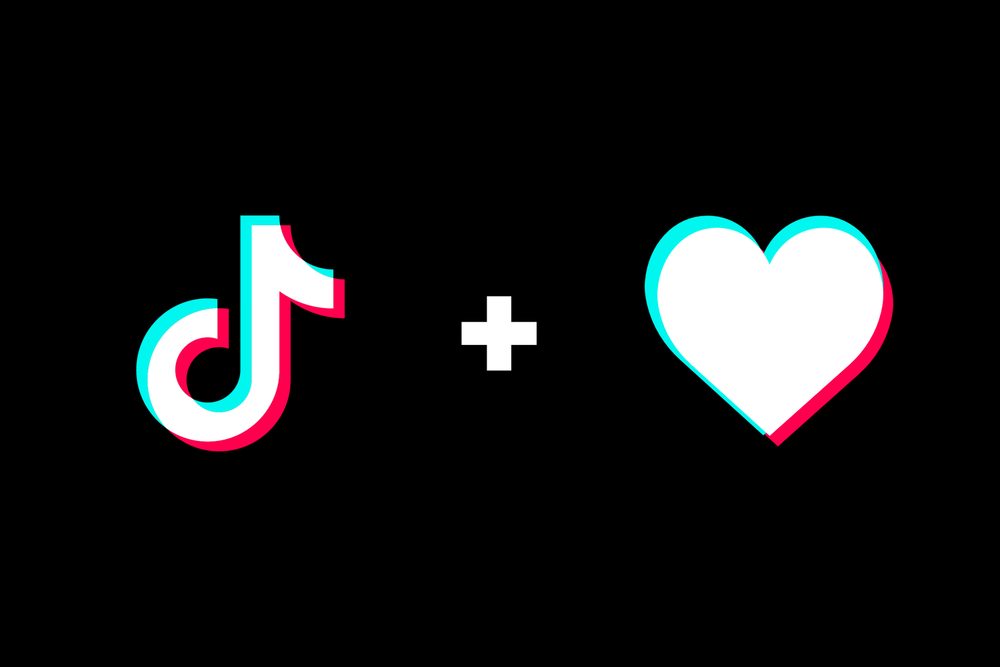The ability to offer personalized experiences to customers can be a game-changer. One of the most effective ways to achieve this is through role-based pricing in WooCommerce. This article will delve into the significance of role-based pricing, its benefits, and how to implement it effectively to boost your online store’s success.
Understanding Role-Based Pricing
What Is Role-Based Pricing?
Role-based pricing, as the name suggests, involves offering different pricing structures to various user roles on your WooCommerce store. User roles can include customers, wholesalers, retailers, or any other categorization you define. Each role is assigned a specific pricing tier, allowing you to cater to different customer segments.
The Mechanism Behind Role-Based Pricing
Role-based pricing operates on the principle of user segmentation. When a customer logs in or is assigned a role on your store, they are presented with pricing that is tailored to their specific role. This personalized approach can include discounts, special offers, or exclusive access to products.
Benefits of Implementing Role-Based Pricing
Enhanced Customer Loyalty
By offering customized pricing to your customers based on their roles, you demonstrate that you value their business. This fosters a sense of loyalty, as customers appreciate the individualized treatment they receive.
Improved Conversion Rates
Role-based pricing can be a powerful tool for increasing conversions. When customers see pricing that aligns with their expectations, they are more likely to make a purchase. This can lead to a significant boost in your conversion rates.
Competitive Advantage
In a competitive e-commerce landscape, standing out is crucial. Role-based pricing allows you to differentiate your store by providing a unique shopping experience. This can give you an edge over competitors who offer uniform pricing to all customers.
Targeted Marketing
With role-based pricing, you can tailor your marketing strategies to each customer segment. This enables you to create personalized promotions and campaigns that resonate with specific user groups, resulting in higher engagement and sales.
Implementing Role-Based Pricing in WooCommerce
Step 1: Define User Roles
Before you can implement role-based pricing, you need to define user roles that align with your business model. Consider the different types of customers you serve and create roles accordingly.
Step 2: Set Pricing Rules
Once user roles are established, it’s time to set pricing rules for each role. WooCommerce offers plugins and extensions that simplify this process. You can specify discounts, fixed prices, or percentage-based pricing for each role.
Step 3: Testing and Optimization
After implementing role-based pricing, it’s essential to monitor its performance. Analyze data on conversion rates, sales, and customer feedback. Use this information to refine your pricing strategies for each user role continually.
Role-Based Pricing in WooCommerce:
In the dynamic world of e-commerce, businesses are constantly seeking innovative strategies to stand out and boost their sales. One such strategy that has gained significant traction is role-based pricing, and when it comes to implementing it effectively, WooCommerce is a powerful ally. Role-based pricing is a dynamic pricing strategy that tailors product pricing to specific customer roles or groups. With WooCommerce, a versatile and user-friendly e-commerce platform, businesses can effortlessly implement this strategy.
The concept is simple yet impactful: by assigning roles to customers, such as wholesalers, retailers, or VIP members, you can associate different price levels for products or product categories. This means that each customer sees prices that are relevant to their status, creating a personalized shopping experience. The benefits of role-based pricing in WooCommerce are substantial. Firstly, it enhances the overall shopping experience for customers, as they perceive the pricing as tailored to their needs.
This personalization fosters customer loyalty and encourages repeat purchases. Secondly, role-based pricing gives you a competitive edge in the market. You can easily adjust prices to match or beat your competitors, ensuring that you remain a top choice for consumers. Implementing role-based pricing in WooCommerce is a straightforward process. You start by defining customer roles that make sense for your business, which could include wholesale buyers, retail customers, or special members.
Then, you set prices for each role, either for individual products or entire product categories, using WooCommerce’s user-friendly interface. To streamline the process further, there are plugins available that can automatically assign roles to customers based on their behavior, purchase history, or registration. As you implement role-based pricing, it’s essential to monitor and adjust your strategy regularly. WooCommerce provides built-in analytics tools that help you track sales and customer behavior. By analyzing this data, you can make informed pricing adjustments to maximize profitability.
Conclusion
Role-based pricing in WooCommerce is a potent tool for enhancing the personalization of your online store. It enables you to cater to different customer segments effectively, resulting in increased customer loyalty, higher conversion rates, and a competitive edge in the market. By following the steps outlined in this article, you can successfully implement role-based pricing and take your e-commerce business to the next level. With its ease of implementation and the ability to create a personalized shopping experience, role-based pricing is a strategy that can help businesses thrive in the digital age.
FAQs
1. Can I create custom user roles in WooCommerce?
Yes, WooCommerce allows you to create custom user roles to align with your business needs. You can define roles and assign specific pricing structures to them.
2. Will role-based pricing work for my e-commerce store, regardless of its size?
Role-based pricing is adaptable and can benefit e-commerce stores of all sizes. Whether you’re a small business or a large enterprise, you can tailor pricing to suit your customer segments.
3. Are there any plugins or extensions that can simplify role-based pricing setup in WooCommerce?
Yes, there are several plugins and extensions available for WooCommerce that make setting up role-based pricing straightforward. These tools provide a user-friendly interface for configuring pricing rules.
4. How can I measure the success of role-based pricing on my store?
To measure the success of role-based pricing, track key metrics such as conversion rates, sales volume, and customer feedback. Regularly assess these indicators to optimize your pricing strategies.
5. What are some additional ways to personalize the shopping experience on my WooCommerce store?
In addition to role-based pricing, you can personalize the shopping experience by offering product recommendations, personalized emails, and targeted promotions based on customer behavior and preferences.