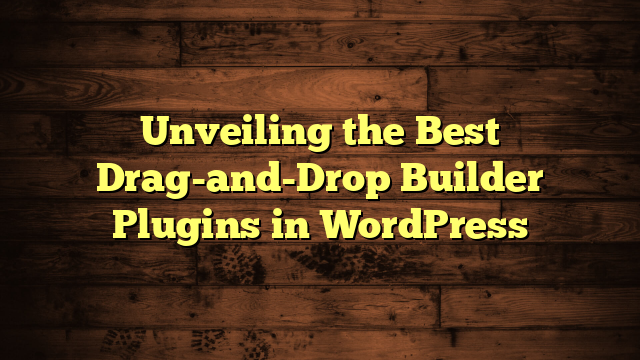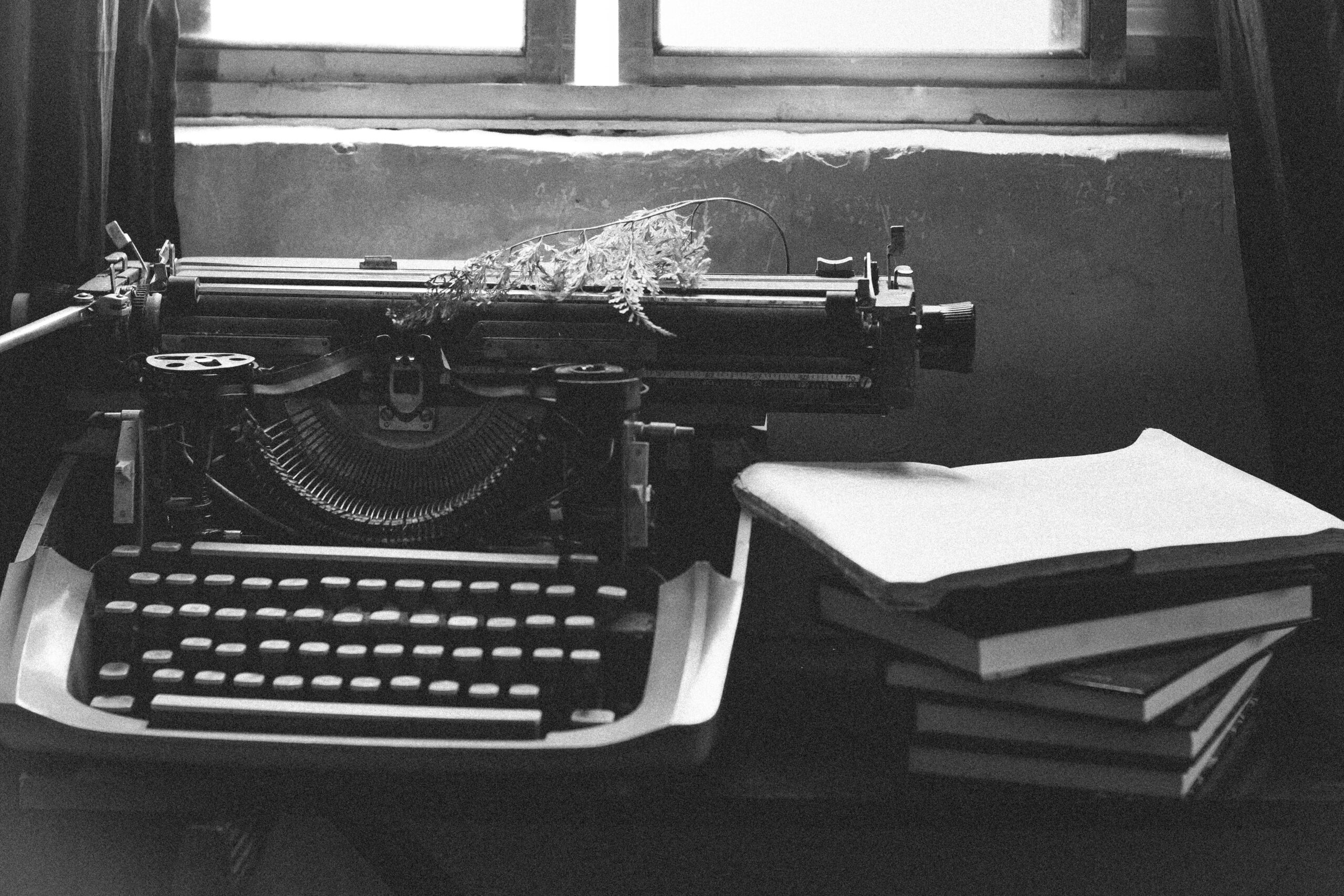In the ever-evolving world of web design, creating stunning and functional websites has never been easier. Thanks to the rise of drag-and-drop builder plugins for WordPress, individuals and businesses alike can now craft digital spaces that captivate and engage visitors. Whether you’re a seasoned developer seeking efficiency or a newcomer with no coding experience, these plugins offer a gateway to design with finesse and flexibility. In this comprehensive guide, we’ll explore the fascinating landscape of drag-and-drop builder plugins, dive into their features, and provide insights on harnessing their power to elevate your web design journey.
The Evolution of Website Building: The Rise of Drag-and-Drop Builders
In the early days of web design, creating a website was often a complex and time-consuming process that required expertise in coding languages like HTML, CSS, and JavaScript. However, as technology progressed and user experience became paramount, the landscape of web design underwent a remarkable transformation. Enter the era of drag-and-drop builder plugins.
Drag-and-drop builders have revolutionized the web design process, enabling individuals and businesses to create visually appealing and functional websites without the need for coding knowledge. These plugins offer a simplified interface where elements can be dragged and dropped onto a canvas, allowing for real-time customization and layout adjustments. The rise of these plugins has democratized web design, making it accessible to a wider audience and encouraging creativity to flourish.
Introducing the Best Drag-and-Drop Builder Plugins for WordPress
The WordPress ecosystem is teeming with an array of drag-and-drop builder plugins, each offering its unique set of features and capabilities. Here are some of the top contenders that have garnered widespread recognition among web designers and developers:
– Elementor
Elementor is a powerhouse drag-and-drop builder that boasts a user-friendly interface and an extensive library of widgets and templates. It empowers users to build complex layouts, customize styles, and preview changes in real-time. With its intuitive design and responsiveness features, Elementor is a go-to choice for both beginners and professionals.
– Beaver Builder
Beaver Builder is known for its simplicity and versatility. It provides a range of modules and templates that cater to different design needs. The plugin is lightweight and focuses on clean code, ensuring that your website remains fast and efficient.
– Divi Builder
Divi Builder, part of the Divi theme by Elegant Themes, offers a seamless drag-and-drop experience coupled with an intuitive front-end editor. It provides an impressive selection of design elements and pre-made layouts that can be easily customized to match your brand’s aesthetics.
– Visual Composer
Visual Composer offers both front-end and back-end editing options, making it suitable for users with varying preferences. Its user-friendly interface and extensive library of elements and templates make it a versatile tool for creating engaging websites.
How to Install and Harness the Power of Drag-and-Drop Builders
Embracing the capabilities of drag-and-drop builder plugins is a straightforward process. Here’s how to get started:
1: Installation
- From your WordPress dashboard, navigate to Plugins > Add New.
- Search for the drag-and-drop builder plugin of your choice (e.g., Elementor, Beaver Builder).
- Click on the “Install Now” button next to the plugin name.
- Once the installation is complete, click on the “Activate” button to enable the plugin on your WordPress site.
2: Exploring the Interface
- Depending on the plugin you’ve chosen, you’ll find a dedicated menu or an option within the post/page editor to access the drag-and-drop builder.
- Upon entering the builder interface, you’ll typically encounter a canvas where you can start building your layout.
3: Building and Customizing
- Begin by selecting elements from the plugin’s library and dragging them onto the canvas.
- Customize each element by adjusting settings such as text, colors, images, and spacing. Most plugins offer intuitive options for customization.
- Arrange and rearrange elements on the canvas to create your desired layout. You can often see changes in real-time as you make modifications.
- Preview your design to ensure it looks appealing and functions as intended.
Elevate Your Web Design with Creativity and Flexibility
The power of drag-and-drop builder plugins extends beyond mere convenience. Let’s delve into how these plugins can elevate your web design endeavors:
Creative Freedom:
Drag-and-drop builders give you the ability to unleash your creativity without being limited by coding constraints. You can experiment with different layouts, colors, and typography to craft a website that truly reflects your brand’s personality.
Time Efficiency:
Gone are the days of manually coding each element and constantly switching between the code editor and browser preview. With drag-and-drop builders, you can see changes instantly, significantly reducing the time required for design iterations.
Responsive Design:
Creating a responsive website that looks and functions well across various devices is a necessity. Drag-and-drop builders often offer features that allow you to adjust layouts and styles specifically for different screen sizes, ensuring a consistent user experience.
User-Friendly Interface:
Even if you’re not an experienced developer, you can easily navigate and utilize drag-and-drop builder plugins. Their intuitive interfaces empower users of all skill levels to create professional-looking websites.
FAQs
1. Can I use multiple drag-and-drop builder plugins simultaneously?
While it’s technically possible to use multiple plugins, it’s not recommended due to potential conflicts. Choose one plugin that aligns with your needs and stick with it.
2. Will using drag-and-drop builders affect my website’s performance?
Modern drag-and-drop builder plugins are optimized for performance. However, using heavy elements and excessive animations can impact loading times. It’s essential to use these features judiciously.
3. Can I switch between different themes while using a drag-and-drop builder plugin?
Yes, most drag-and-drop builder plugins are designed to work with a wide range of themes. However, some themes might have specific compatibility recommendations.
4. Do drag-and-drop builders generate clean code?
Most reputable drag-and-drop builder plugins generate clean and optimized code. However, occasionally reviewing and optimizing the generated code is advisable for best performance.
5. Can I create custom layouts with drag-and-drop builders?
Absolutely! Drag-and-drop builders offer the flexibility to create custom layouts according to your design preferences. You’re not limited to pre-made templates.
Conclusion
With the best drag-and-drop builder plugins at your fingertips, you possess the ability to craft digital masterpieces that resonate with your audience. Whether you’re a business owner, a blogger, an artist, or an entrepreneur, these plugins provide the canvas for your imagination to come to life. Creative freedom, time efficiency, and user-friendly interfaces combine to redefine how websites are designed.
So, whether you’re embarking on a personal project or steering a business toward digital success, remember that the power to design exceptional websites is in your hands. Embrace the versatility, embrace the creativity, and embrace the future of web design with drag-and-drop builder plugins in WordPress. Unleash your artistic vision and watch it materialize into captivating digital reality.
Unveiling the Best Drag-and-Drop Builder Plugins in WordPress