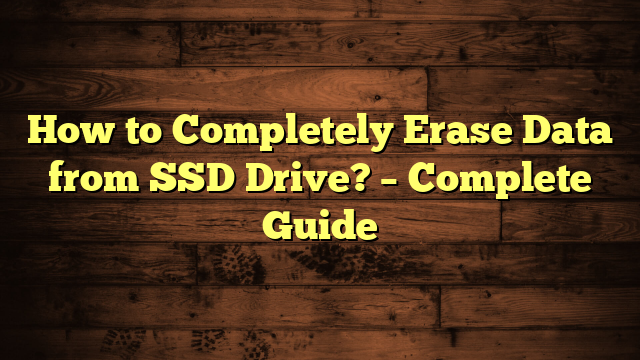As you sit down at your workstation every day, have you been contemplating an upgrade to make your work life more efficient and productive? While laptops have become the norm for on-the-go professionals, there are some hidden advantages to sticking with a traditional desktop computer setup.
From superior processing power to larger screens and more expansive storage, a
desktop PC tailored for your tasks can take your work to the next level.
In this blog, we will explore 10 key perks of opting for a desktop rather than a laptop as your main work computer.
1: More Power and Better Performance
One of the biggest advantages of a desktop PC is its raw power and processing performance. Without limitations of size and mobility like a laptop has, PCs allow for more powerful components that generate less heat. This means your PC will almost always outperform even high-end laptops when it comes to running demanding programs, multitasking between numerous apps, and handling large files and projects. Your work will feel faster and smoother on a desktop.
2: Larger and Higher Resolution Screens
While laptop screen sizes have increased in recent years, most fall in the 13- to 15-inch range, which simply can’t compare to the spacious real estate of a full-sized desktop monitor. With a workstation setup, you have the flexibility to use one, two or even more high-resolution
monitor. This allows you to view and edit extensive documents, spreadsheets and designs with ease. Multiple screens are also useful for separating your productivity tools from communications apps to stay focused on deep work. Large screens enhance your entire work experience.
3: Freedom from Distraction
With a desktop PC, you don’t have the same temptation to be constantly distracted by social media, news sites or other notifications on your computer. It’s much easier to stay focused on one task at a stationary workstation compared to a portable laptop that’s always with you. You can also fully optimize your workstation setup to eliminate distractions and keep your eyes only on the work in front of you for uninterrupted stretches of productivity.
4: Expandable Storage and Memory
Whether your work involves large files, extensive media assets or long-term data storage, a workstation gives you far more freedom to expand storage and memory than most laptops. With open drive bays and slots, you can continually upgrade the capacity and capabilities of your desktop PC over time as your needs change. Higher-capacity SSD and HDD drives, along with the option to add more RAM, mean your workstation won’t slow down even with huge project files. Expandable internals ensure future-proofing your work computer for many years.
5: Ergonomic Comfort
Sitting comfortably is important for avoiding fatigue, pain or injury during long workdays. Desktop computers allow customization of your workstation setup for ergonomic comfort, from adjustable desks and chairs to independent displays and input devices like a keyboard and mouse. You can easily position monitors at eye level and keep your posture aligned for a healthy work day.
6: Greater Personalization
With a laptop, you’re stuck with the manufacturer’s default design. But desktop PCs can be fully customized both internally and externally. You have countless options to personalize components and accessories. Add RGB case lighting, modify cooling systems, overclock processors—the possibilities are endless to truly make your workstation your own. You can even color coordinate your tech gear by matching mice, keyboards and headset colors.
7: Trusted Security
As you likely don’t take your workstation computer everywhere you go, it remains safely tucked away inside your home or office network. This makes it less susceptible to cyber threats faced by mobile devices on the open internet. Fewer vectors for malware and hacking attempts exist compared to laptops that leave the trusted security of your private networks. A smart security strategy, paired with a workstation’s relatively stationary use, provides robust protection for sensitive work applications and files.
8: Quieter Operation
It’s no secret laptop fans can spin loudly under load, and the constant low hum of internal components may be distracting over long periods. However, desktop PCs operate in virtual silence thanks to their larger chassis, which doesn’t require aggressive fan curves. With plenty of ventilation and room inside, workstation components run much cooler, so quieter, low-rpm case fans suffice. Noise-canceling headphones are rarely needed for blocking out unwanted fan sound, like they are sometimes needed with laptops.
9: Cost Savings Over Time
Upfront costs may seem higher for a pre-built workstation since laptops have become so affordable. However, desktop PCs provide significant long-term savings. Repairs are less expensive and easier to do yourself, and modular components mean only swapping individual parts that need replacing versus the whole system. Fewer charging cycles also extend the battery’s lifespan. With more easily replaceable or upgradeable parts, desktop systems simply last much longer before needing to be fully retired, ultimately saving money over owning multiple laptops in the same timeframe.
10: Streamlined Docking Experience
If you find yourself often moving between the desk and meeting room, a workstation allows for a seamless docking experience. Simply plug any USB-C or Thunderbolt laptop dock into your monitor setup at the office for an instant expanded workspace. No more cable clutter; all your peripherals, like speakers, external drives and a second display, are always ready. By leaving your workstation dock perpetually connected, you can skip the hassle of juggling cables each time to match your laptop’s port configuration for the optimal work environment.
Conclusion
As we’ve explored, while laptops are convenient for on-the-go productivity, a carefully selected desktop PC brings numerous benefits that enhance focus, comfort and efficiency while working from your home and office space. Superior performance, expansive screens, personalized features, long-term affordability and a streamlined stationary setup provide compelling reasons why a workstation may indeed be preferable for many professionals compared to a mobile work computer. Consider a workstation PC for your next work system if you want to take your productivity and creative work to the next level without limitations.
Read Also: Beyond Borders: The Impact of Travel Technology Services on Global Exploration