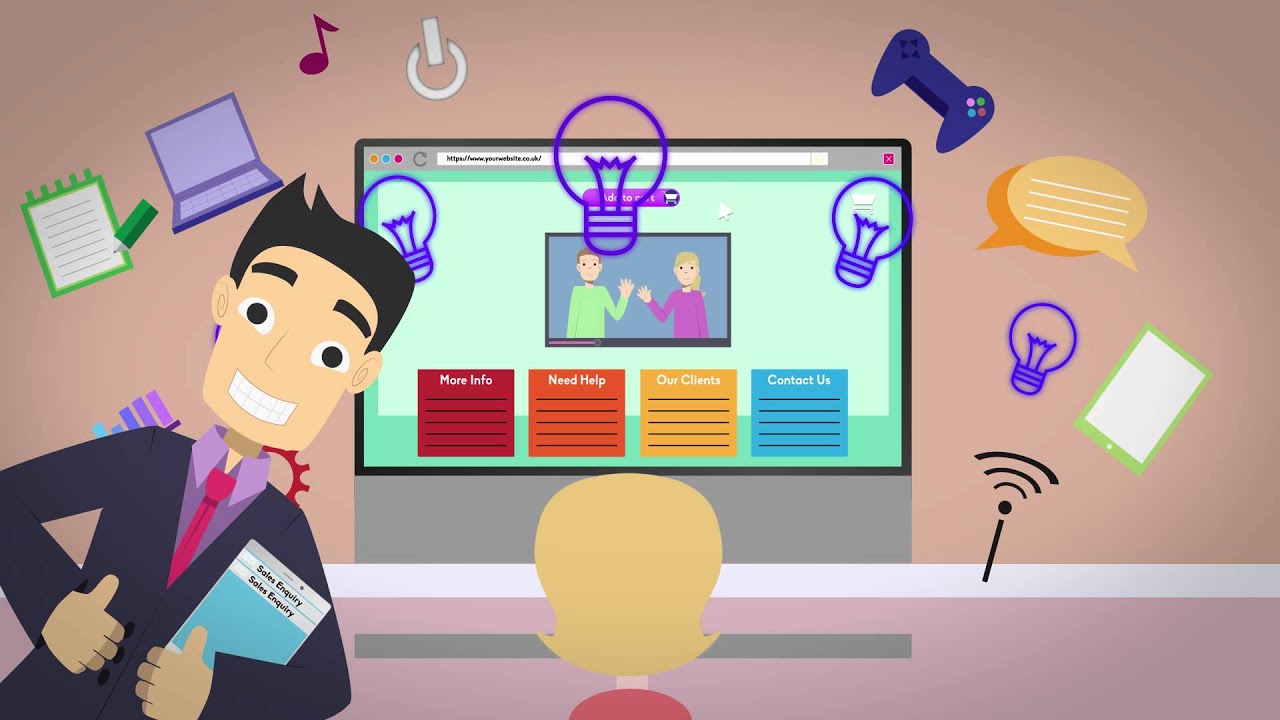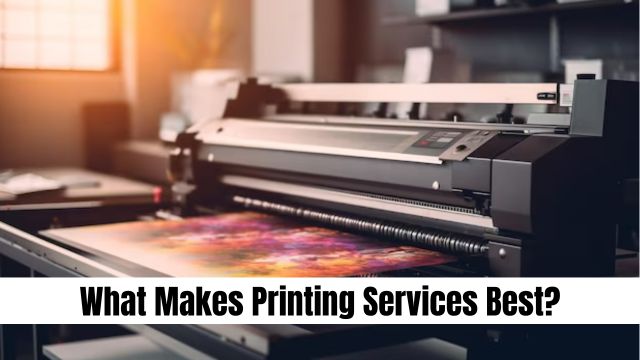A Comprehensive Guide: How to Create a Successful Facebook Page
In the digital age, social media platforms have become invaluable tools for personal branding, business promotion, and community building. Facebook, as one of the pioneers in this space, offers a powerful platform for individuals, organizations, and businesses to connect with their target audience. In this extensive guide, we’ll walk you through the step-by-step process of creating a captivating and effective Facebook Page.

Step 1: Define Your Page’s Purpose and Niche
Before diving into the technical aspects, it’s crucial to determine the purpose and niche of your Facebook Page. Are you creating a page for a business, a cause, an organization, or yourself? Define your target audience and the value you intend to provide through your Page’s content.
Step 2: Set Up Your Facebook Account
If you already have a personal Facebook account, log in. If not, sign up for a Facebook account using your email address or phone number. This personal account is necessary for administering and managing your Facebook Page.
Step 3: Create a New Facebook Page
- Log in to your Facebook account.
- Click on the “+ Create” button located at the top right of the page.
- Select “Page” from the drop-down menu.
- Choose the appropriate Page type based on your purpose: Business or Brand, Community or Public Figure, or Entertainment.
- Fill in the required information, including Page name, category, and description. Be concise and clear, as this information is what users will see first when they visit your Page.
Step 4: Add Profile and Cover Photos
Your profile picture and cover photo are crucial for making a strong first impression. Use a clear and professional profile picture that represents your brand or purpose. The cover photo can be a visually appealing image related to your Page’s niche or a branded image that showcases your logo and tagline.
Step 5: Customize Your Page
- Create a Username: This is also known as a vanity URL. It’s a short and memorable web address that makes it easier for people to find your Page. Choose a username that closely matches your Page name.
- Add a Call-to-Action (CTA): A CTA button encourages visitors to take a specific action, such as “Learn More,” “Shop Now,” or “Contact Us.” Select a CTA that aligns with your Page’s purpose.
- Complete Page Info: Fill in all relevant details in the “About” section, including your website, location, hours of operation, and a detailed description. This information helps users learn more about your Page and its offerings.
Step 6: Create Compelling Content
Content is the heart of any successful Facebook Page. Develop a content strategy that includes a mix of engaging posts, images, videos, and articles that resonate with your target audience. Consistency is key, so establish a posting schedule that you can maintain.
Step 7: Engage with Your Audience
Engagement is essential for building a loyal following. Respond to comments, messages, and interactions promptly. Encourage discussions, ask questions, and create posts that encourage likes, shares, and comments.
Step 8: Promote Your Page
Promote your Facebook Page through your personal network, other social media platforms, and any other relevant channels. Consider using Facebook Ads to reach a wider audience based on demographics, interests, and behaviors.
Step 9: Monitor and Analyze Performance
Creating a Facebook Page is just the beginning of your social media journey. To ensure your page’s success and make informed decisions, you must regularly monitor and analyze its performance. Facebook provides a robust analytics tool called “Insights” that offers valuable data about your audience, content engagement, and overall page growth. Here’s how to effectively monitor and analyze your Facebook Page’s performance: AI Plug & Play Commissions Review
1. Access Insights
Navigate to your Facebook Page and click on the “Insights” tab at the top. Insights provide an array of data points, from page views to post engagement, helping you understand how your audience interacts with your content.
2. Understand Key Metrics
a. Page Summary: This overview offers data on your page’s likes, reach, engagement, and new followers.
b. Reach and Engagement: Monitor the number of people who’ve seen your content (reach) and how they’re interacting with it (engagement).
c. Posts: Evaluate each post’s performance in terms of reach, engagement, and reactions. This data can guide you in crafting future content.
d. Audience Insights: Learn about your audience’s demographics, including age, gender, location, and language. Use this information to tailor your content to their preferences.
3. Set Goals and Track Progress
Define clear goals for your Facebook Page, such as increasing followers, engagement rates, or website clicks. Regularly compare your performance metrics against these goals to measure your progress.
4. Identify Top-performing Content
Analyze which posts are resonating the most with your audience. Are there common themes, formats, or topics that generate higher engagement? Use this insight to create similar content that’s likely to attract attention.
5. Determine Optimal Posting Times
Examine the “When Your Fans Are Online” section to identify the times when your audience is most active. Post during these windows to maximize reach and engagement.
6. Experiment and Adjust
Don’t be afraid to experiment with different content types, posting frequencies, and formats. Use Insights to track the impact of these changes and fine-tune your approach based on what’s effective.
7. Pay Attention to Audience Growth
Monitor how your page’s follower count is changing over time. Identify trends and correlations with specific posts or campaigns that might have contributed to growth.
8. Engage with Insights Regularly
Set aside time to review Insights regularly, whether it’s weekly, biweekly, or monthly. This consistent analysis will help you spot patterns, trends, and opportunities for improvement.
9. Adapt Your Strategy
Based on your findings, adjust your content strategy, posting schedule, and engagement tactics. Use insights to make informed decisions rather than relying solely on assumptions.
10. Stay Informed About Updates
Facebook continually refines its Insights platform and introduces new metrics. Stay updated with these changes to leverage the most accurate and relevant data.
Turning Data into Action
Effectively monitoring and analyzing your Facebook Page’s performance transforms data into actionable insights. These insights enable you to refine your strategy, create content that resonates with your audience, and ultimately achieve your page’s goals. Regular assessment and adaptation based on performance data will guide you toward sustained growth and engagement, establishing your Facebook Page as a dynamic and valuable platform for connecting with your target audience. Ai Cash Heist Review
Step 10: Continuously Evolve and Improve
As you gain experience and feedback, adapt your content strategy, posting schedule, and engagement tactics. Keep learning from successful Pages and industry trends to stay ahead of the curve.
In conclusion, creating a Facebook Page is a strategic process that requires careful planning and execution. By defining your purpose, customizing your Page, creating compelling content, engaging with your audience, and consistently improving based on insights, you can create a vibrant and successful Facebook Page that connects you with your desired audience and achieves your goals.