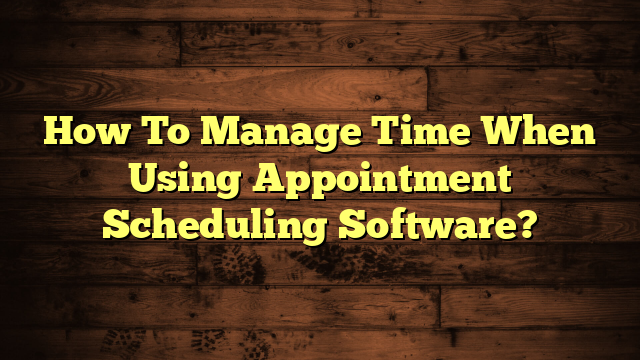Efficiency in time management is a crucial aspect of modern business operations. The integration of online appointment scheduling software into field management software has significantly streamlined the process of managing appointments and client interactions. This evolution in scheduling is more than mere convenience; it represents a fundamental shift in how professionals and businesses organise their time. Understanding and effectively utilising these tools is essential for maximising productivity and client satisfaction. The objective of this guide is to delve into the nuances of appointment scheduling software, highlighting its potential to transform time management into an efficient, seamless process.
Understanding Online Appointment Scheduling Software
So, what exactly is appointment scheduling software? To put it simply, it’s a digital system that facilitates the management of schedules and appointments. Its purpose is to make scheduling, cancelling, and rescheduling appointments more efficient.
- Online Booking: Clients can schedule appointments anytime, anywhere.
- Calendar Integration: Syncs with your existing calendar systems.
- Automated Reminders: Sends notifications to clients and staff.
- Customisable Settings: Tailors to specific business needs, like setting buffer times.
These features not only save time but also enhance the overall customer experience. They allow for better organisation and fewer scheduling conflicts, leading to a smoother running of your business operations.
Implementing a Self-Registry System
A self-registry system in your online appointment scheduling software can be a real-time-saver.
- Client Empowerment: Clients get a link to view their schedule and book appointments on their own. This hands-on approach not only empowers your clients but also frees up your time.
- Reduced Manual Tasks: The need for manual entry of appointments is significantly reduced, as clients handle their bookings.
Setting Up Your Scheduling Software for Maximum Efficiency
In today’s fast-paced world, effectively managing appointments is crucial for any business. A well-set-up scheduling software can be a game-changer, saving you not just time, but also enhancing your service quality.
Key Steps for Setup:
- Integrate with Existing Calendars: Link your scheduling software with your current calendar systems. This ensures seamless management of appointments without the risk of double bookings.
- Customise Appointment Types: Define different types of appointments – each with its unique duration, buffer time, and requirements.
- Set Clear Availability Windows: Clearly mark your available times, considering your personal and professional commitments. This prevents overbooking and reduces stress.
Benefits of Effective Setup:
- Streamlined scheduling process.
- Reduced risk of errors.
- Enhanced client experience.
Utilising Auto Reminders Effectively
A key feature of modern field management software is the ability to send automatic reminders. This not only saves time but also significantly reduces no-shows.
How to Implement Auto Reminders?
- Choose Optimal Timing: Set reminders to be sent at a time that is most effective, like a day or two before the appointment.
- Personalised Messages: While the process is automated, adding a personal touch to the reminders can enhance client relations.
Impact of Auto Reminders:
- Improved attendance rates.
- Better client engagement.
- Time saved on manual follow-ups.
Minimising Software Interaction Time
While online appointment scheduling software is a powerful tool, it’s essential to use it efficiently. Over-reliance on constantly checking or updating the software can lead to inefficiency.
Strategies to Reduce Software Interaction:
- Batch Processing: Allocate specific times or days for updating and reviewing your schedule. This avoids the trap of constantly logging in.
- Delegate When Possible: If you have a team, delegate the task of managing the software to a dedicated member. This frees up your time for more critical tasks.
Advantages of Reduced Interaction:
- Enhanced focus on other important tasks.
- Reduced risk of becoming overwhelmed.
- Increased overall productivity.
Avoiding Common Pitfalls
Mastering the use of field management software requires a blend of strategic insight and practical know-how. The key to this is balancing automation with a personal touch. While automated features enhance efficiency, they cannot entirely replace the warmth and customization of human interaction.
Personalise your client communications where it counts, and always be vigilant for potential scheduling conflicts. By having strategies in place for swift adjustments to unexpected changes, you ensure a smoothly functioning schedule. This proactive stance is crucial in maintaining both efficiency and client satisfaction in your scheduling practices.
Leveraging Scheduling Software for Long-Term Planning
You may use your scheduling software for more than just regular appointments. It is an effective instrument for long-term planning. Recurring appointments and reminders help you remain on top of things. Regularly review and adjust your schedule to ensure you’re always working at peak efficiency.
Integrating with Other Time Management Techniques
Combining your scheduling software with other time management methods can create a powerful synergy. For example, match your software’s capabilities with techniques like the Pomodoro Technique or time-blocking. This integration ensures you’re not just scheduling efficiently, but also working efficiently.
Monitoring and Adjusting Your Scheduling Strategies
Effective time management with appointment scheduling software is not a ‘set it and forget it’ affair. It requires ongoing attention and adaptation. Here’s how you can ensure your scheduling strategies remain effective:
- Regular Reviews: Periodically assess how the software is impacting your business. Is it saving as much time as expected? Are clients satisfied with the process?
- Feedback and Metrics: Collect feedback from clients and staff. Use performance metrics provided by the software to identify areas for improvement.
- Adapt and Refine: Based on your findings, make necessary adjustments. Perhaps you need to tweak notification settings or reschedule times for batch updating client information.
- Stay Flexible: The business world is dynamic, and your scheduling strategies should be too. Embrace changes and continuously seek ways to enhance efficiency and client satisfaction through your appointment scheduling software.
Read More – Composition and Management of a Remote Development Team
Conclusion
The journey towards efficient time management with online appointment scheduling software starts with a clear understanding and strategic implementation. By adopting these tools wisely, you’re not just organising your schedule; you’re optimising your time
Each of these strategies contributes significantly to managing your time effectively when using appointment scheduling software. By following these simple yet effective strategies, you can transform the way you manage your time with appointment scheduling software. The key lies in setting up efficiently, leveraging automation, and using the software judiciously. You’ll be well on your way to streamlining your schedule, lowering your stress level, and concentrating more on your strengths if you follow these steps.