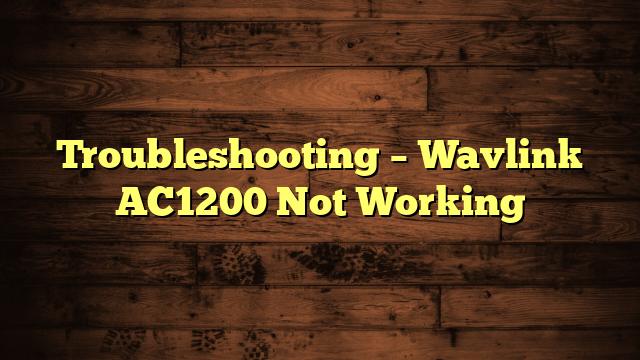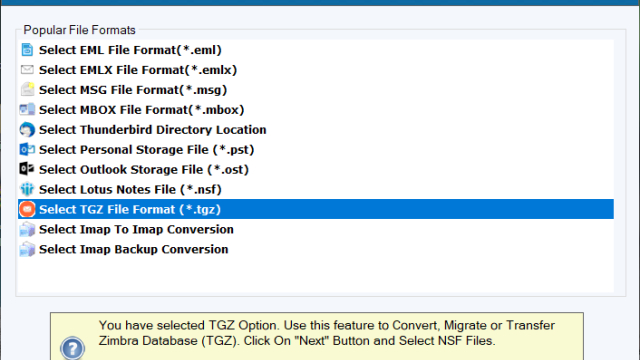Apple Mail, a commonly used email client, helps users to send and receive emails and maintain account information on the Mac OS. Users frequently desire to export their mailbox data with attachments in order to preserve it for future use.
This article will discuss how to export Apple Mail in the MBOX format manually and professionally. You may choose any of these methods based on your needs and preferences. Therefore, we will begin with the manual solution.
Why Should You Convert Apple Mail to Outlook PST?
One could desire to convert Apple Mail to Outlook PST for a variety of reasons.
Here are a few typical PST circumstances.
- Platform Migration: If you’re switching from an Apple device to a Windows PC or from Apple Mail to Microsoft Outlook, you might need to convert your Apple Mail data to Outlook PST format. You can now import your emails, contacts, and other mailbox contents into Outlook with ease thanks to this.
- Support: Outlook PST is a widely used file type and is compatible with many Windows and Mac versions of Microsoft Outlook. By converting Apple Mail to Outlook PST, you can ensure compatibility and have simple access to your emails in Outlook.
- Business Requirements: Apple Mail to Outlook PST conversion may be necessary in a setting where Microsoft Outlook is often used for email and collaboration. This is to preserve uniformity throughout the organization. As a result, workers may access and manage their emails using the default email client.
- Advanced features: Microsoft Outlook has a variety of advanced features for handling emails, planning events, keeping track of tasks, and connecting with other Microsoft Outlook. By converting Apple Mail to Outlook PST, you may be able to access these additional features and functions that Apple Mail may not provide.
- Data archiving and backup: By converting Apple Mail to Outlook PST format, you may create a backup or archive of your emails and other mailbox contents. Since PST files are easily relocated, stored, or imported into Outlook at a later time, your important data will remain safe and accessible.
It’s crucial to remember that employing third-party tools or specialized software created for this purpose is often required for the conversion procedure from Apple Mail to Outlook PST. There are several paid and unpaid options that can help with the conversion process.
Technique 1: How does Apple Mail manually export messages?
To export an Apple Mail mailbox with attachments, follow the steps below:
- Launch Apple Mail on your computer.
- Select the folder you wish to export, then select the Export button.
- From the submenu, select Mailbox / Archive Mailbox.
- Select the location where you intend to save the exported data.
- Drag the .mbox file into the terminal window and then select next.
The converted MBOX file will be stored in the specified location.
Technique 2: Exporting Mac Mail mailboxes to MBOX
There is an additional manual solution that allows users to export only a subset of Apple Mail messages. Simply follow these directions:
- Launch Mac Mail and choose the necessary email messages.
- In the menu bar, select File > Save As.
- Enter the location and filename of the destination.
- Select raw message source from the menu for format and save.
- Rename the file to include the extension .mbox.
- As a consequence, you will receive the resulting Apple Mail messages in MBOX format.
Note that the primary limitation of both manual solutions is the inability to export email messages in any format other than MBOX.
Technique 3: Manageable Solution to Transfer Apple Mail to Outlook
Transfer Email from Apple Mail to Outlook Tool is a highly professional tool that allows users to export their Apple mailboxes to PST and attachments with ease. This software utility was developed using sophisticated technological algorithms and is simple to use for both technically proficient and inexperienced users.
Moreover, the specified tool offers a vast array of features and can manage voluminous amounts of data. While exporting mass data, it will preserve the original email’s Meta properties and the file and folder hierarchy. The primary benefit of using this solution is that you can effortlessly export an Apple Mail mailbox to Outlook with normal or embedded attachments. In addition, users can export the data to Outlook at their discretion.
Here are the methods for the Guide to Transfer Emails from Apple Mail to PST File:-
- Download and install the Apple Mail to PST Converter Tool.
- Launch the application and choose Directory Mode and File Mode
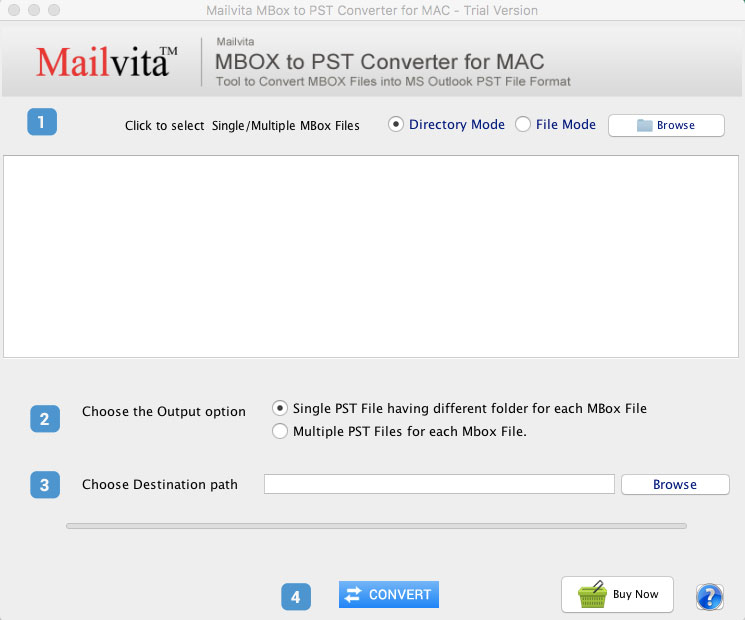 Add Apple Mail files and then click Browse.
Add Apple Mail files and then click Browse.- Display the file’s preview in Apple Mail.
- Select the Output Option menu: – Individual and Multiple Files
 Select the folder in which you wish to save the PST file.
Select the folder in which you wish to save the PST file.- Click the “Convert” button to start a conversion step.

Features and Advantages of the Listed Export Tool
Apple Mail to Outlook Converter in Bulk
The utility can export an unlimited number of interaction in addition to other data items. In addition, while exporting the entire mailbox, no size limitations or restrictions are imposed.
Export E-mail Box Including Attachments
When exporting an Apple Mail mailbox, users can also include conventional or embedded attachments. This is one of the many benefits of utilizing this instrument.
Supports all Mac and Microsoft Outlook
All macOS versions, including 13. Ventura, 12. Monterey, 11. Big Sur, 10.15. Catalina, 10.14. Mojave, 10.13. High Sierra, and 10.12. Sierra, are compatible with this application. Additionally, it supports all versions of Microsoft Outlook, including 2021, 2019, 2016, 2013, 2010, 2007, and 2003.
Maintains Email Attributes
In addition, the utility preserves the hierarchy of all data items throughout the process and will not result in any form of data loss. The data will remain in the original email format while system folders are preserved.
User Friendly
Apple Mail to Outlook Converter application is straightforward for both technical and non-technical users.
Conclusion
This blog discusses two answers to a common question about how to transfer Apple Mail to Outlook. Both options are simple to implement and yield the desirable results. However, the first two manual solutions will only generate MBOX Mailbox files. Therefore, we advise you to continue with the trained solution and Transfer Email from Apple Mail to Outlook with Manageable Method.